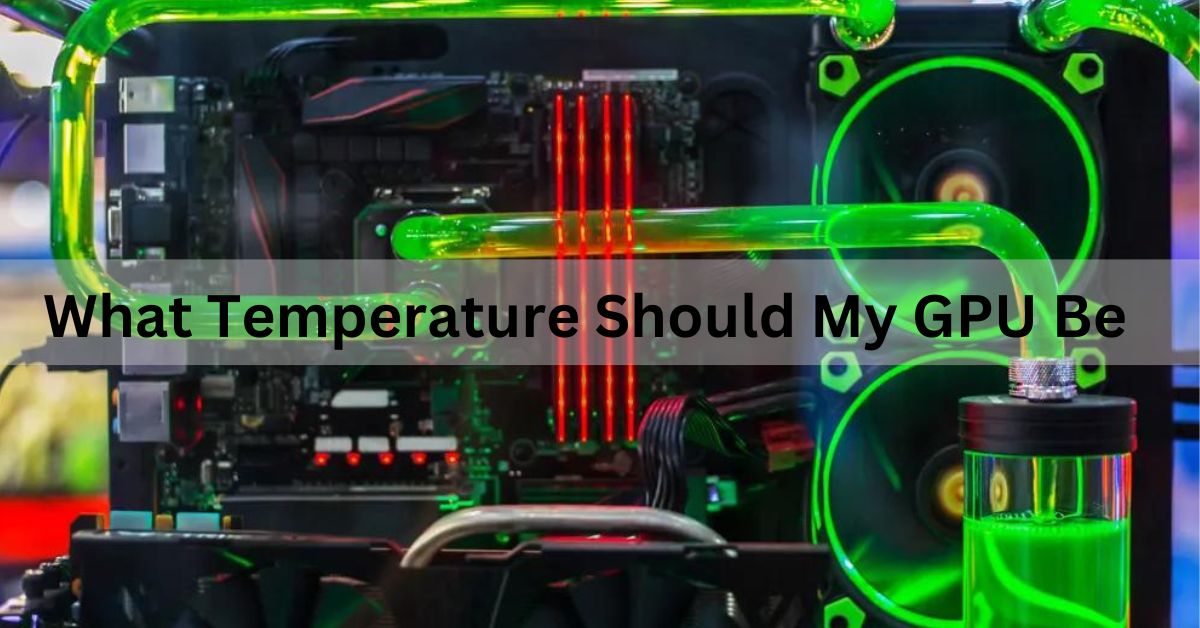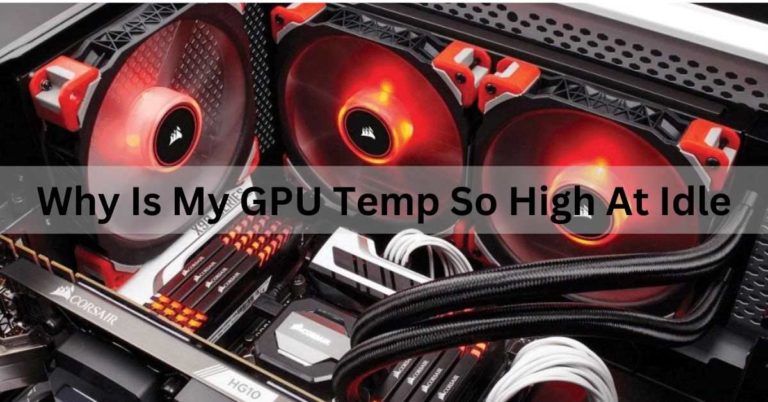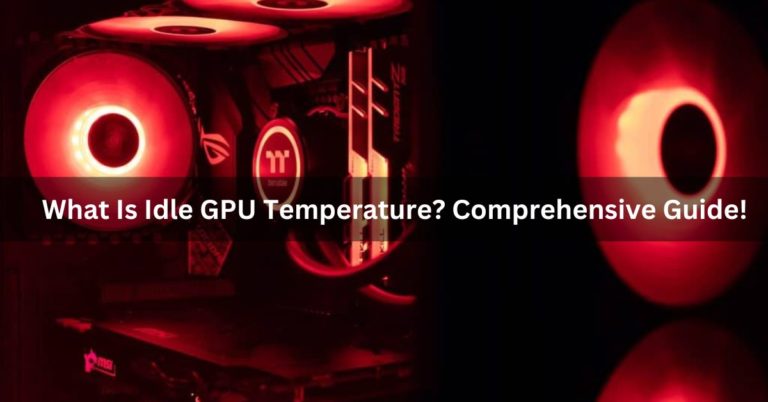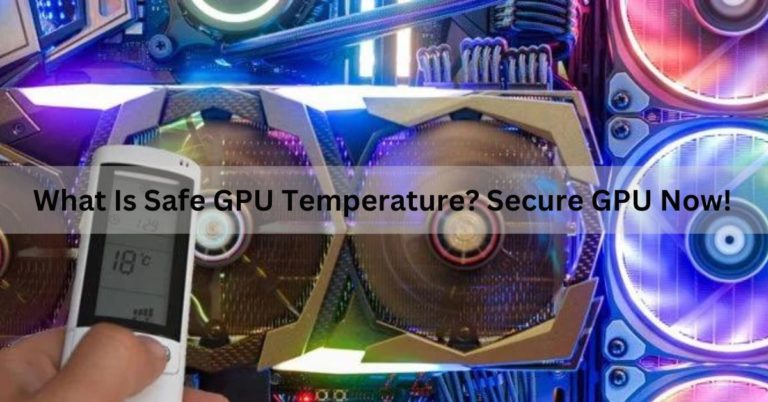What Temperature Should My GPU Be? Ultimate Guide!
The optimal temperature for a GPU (Graphics Processing Unit) depends on the specific model and its manufacturer’s recommendations. Graphics Processing Units (GPUs) have become an integral part of modern computing, especially for tasks like gaming, video editing, and graphic design.
A good temperature range for your GPU is usually between 65-85°C. But the exact ideal temperatures might be different for each GPU model. Check your GPU’s manual for the specific recommendations.
In this article, we will Understand the ideal temperature range for your GPU is essential for ensuring a smooth gaming experience and preventing potential hardware issues.
Definition of GPU?
A Graphics Processing Unit, or GPU, is a specialized electronic circuit designed to accelerate image processing and rendering. It plays a crucial role in delivering smooth graphics and enhanced performance in various applications.
Ideal GPU Temperature Range:
1. Normal Operating Range:
The ideal temperature for a GPU typically falls between 60 to 80 degrees Celsius during normal operation. However, the specific range can vary based on the GPU model and manufacturer guidelines.
2. Factors Affecting GPU Temperature:
Several factors contribute to GPU temperature, including ambient temperature, cooling system efficiency, and the intensity of the task being performed.
Under Load Temperature:

Under heavy load, such as when playing graphically intensive games or running GPU-intensive applications, it’s common for the GPU temperature to rise.
Generally, GPUs can operate safely up to temperatures around 80 to 85 degrees Celsius (176 to 185 degrees Fahrenheit).
Some GPUs may have higher safe operating temperatures, so it’s important to refer to the manufacturer’s specifications for your specific model.
Also read: Why Do My GPU Fans Keep Turning On And Off? Complete Guide!
Max Temperature:
GPUs are designed to have built-in thermal protection mechanisms. If the temperature exceeds a certain threshold, usually around 90 to 95 degrees Celsius (194 to 203 degrees Fahrenheit).
The GPU may start throttling its performance to prevent overheating. In extreme cases, the system may shut down to avoid damage.
Risks of High GPU Temperature:
1. Reduced Performance:
High GPU temperatures can lead to thermal throttling, causing the GPU to reduce its performance to prevent overheating. This can result in frame drops and lag during resource-intensive tasks.
2. Potential Hardware Damage:
Consistently operating at high temperatures poses the risk of long-term damage to the GPU, affecting its lifespan and reliability. Components like the GPU’s solder joints may be susceptible to heat-induced stress.
Factors Influencing Temperature:
The ambient temperature of the room can affect GPU temperatures. Warmer rooms may lead to slightly higher GPU temperatures.
The efficiency of your computer’s cooling system, including the quality of the GPU cooler and case ventilation, plays a crucial role in maintaining optimal temperatures.
Overclocking your GPU can increase its temperature. If you overclock, make sure to monitor temperatures closely and ensure your cooling system can handle the additional heat.
Also read: Why Is My GPU Temp So High At Idle? Complete Guide!
Tips for Maintaining Optimal GPU Temperature:
1. Proper Ventilation:
Ensuring your computer has adequate ventilation is crucial for maintaining optimal GPU temperature. Proper airflow helps dissipate heat efficiently, preventing temperature spikes.
2. Regular Cleaning:
Dust accumulation on GPU components can impede airflow and contribute to increased temperatures. Regularly cleaning your computer, especially the GPU and surrounding areas, can prevent overheating.
3. Upgrading Cooling Solutions:

In cases where the stock cooling solution is insufficient, users can explore aftermarket cooling solutions, such as upgraded fans or liquid cooling systems, to better manage GPU temperature.
Understanding GPU Thermal Throttling:
1. Definition and Purpose:
GPU thermal throttling is a protective mechanism that reduces performance to prevent overheating. While crucial for preventing damage, it underscores the importance of proper temperature management.
2. Impact on Performance:
Thermal throttling can result in lower frame rates and decreased responsiveness during demanding applications. Understanding and addressing thermal throttling is essential for maintaining consistent performance.
Strategies for Lowering GPU Temperature:
1. Adjusting In-Game Settings:
Optimizing in-game settings can reduce the workload on the GPU, resulting in lower temperatures. Users can find a balance between graphical fidelity and performance.
2. Undervolting and Underclocking:
Undervolting and underclocking the GPU are effective strategies for lowering temperatures without sacrificing too much performance. These techniques adjust voltage and clock speeds to find an optimal balance
Do You Need a GPU?
For most general computing tasks like web browsing and office applications, a GPU is not necessary. However, for demanding tasks like gaming, video editing, or machine learning, a GPU significantly improves performance and is often essential.
Do You Need a GPU for Gaming?
Yes, a GPU is crucial for gaming. It handles graphics rendering, ensuring smooth and immersive gameplay. Modern games with advanced graphics demand a dedicated GPU for optimal performance and visual quality.
What Is A Good GPU Temperature Range?
A good GPU temperature range is typically between 60-80 degrees Celsius under load. It ensures optimal performance and longevity. However, individual GPUs may vary, so check the manufacturer’s recommendations for specific temperature guidelines.
How to Lower GPU Temps?
To lower GPU temperatures:
- Improve Ventilation: Ensure proper airflow in your case.
- Clean Fans: Dust can hinder cooling; clean GPU fans regularly.
- Adjust Fan Speed: Increase fan speed using GPU management software.
- Undervolt GPU: Reduce voltage for lower power consumption and heat.
- Lower In-Game Settings: Reduce graphics settings for less workload.
- Add Cooling Solutions: Consider aftermarket coolers or additional case fans.
- Optimize Ambient Temperature: Keep the room cool for better overall system temperature.
How to Monitor GPU Temperature?
To monitor GPU temperature, use software like MSI Afterburner, HWMonitor, or GPU-Z. These tools display real-time temperature data, fan speed, and other relevant information.
Ensure your GPU drivers are updated and use these applications to track and manage temperature for optimal performance and cooling.
Why Do GPUs Get Hot?

GPUs generate heat due to the intense computational tasks involved in rendering graphics, such as gaming or video editing. The more demanding the task, the harder the GPU works, leading to increased heat production.
Efficient cooling solutions, like fans or liquid cooling, are essential to dissipate this heat and prevent overheating.
How Are GPUs Cooled?
GPUs are cooled using various methods. The most common is air cooling, where fans dissipate heat by blowing air over heatsinks attached to the GPU.
Some high-performance GPUs use liquid cooling, circulating coolant through a system of tubes and a radiator to efficiently manage and remove heat.
What Are Average GPU Temperatures?
Average GPU temperatures can vary depending on the model, usage, and cooling solution. For gaming, temperatures typically range from 60 to 85 degrees Celsius. High-performance GPUs under heavy load might reach higher temperatures.
But most GPUs are designed to operate within a safe range to prevent damage. Always check specific recommendations for your GPU model.
What Temperature Is Too Hot for a GPU?
While GPUs can handle higher temperatures, sustained temperatures above 90 degrees Celsius may be considered too hot.
Running a GPU at excessively high temperatures for extended periods can lead to performance issues and reduce the lifespan of the hardware.
It’s advisable to keep temperatures below this threshold for optimal performance and longevity.
Why You Should Prolong GPU Lifespan?
Prolonging GPU lifespan is essential for economic and performance reasons. It ensures cost-effectiveness by delaying the need for costly replacements.
Additionally, a well-maintained GPU delivers consistent performance over time, providing a smoother and more reliable computing or gaming experience.
Regular maintenance, proper cooling, and avoiding extreme temperatures contribute to extending GPU life.
How can I check my GPU temperature?
To check your GPU temperature:
- Built-in Software: Many GPUs come with monitoring software. AMD uses Radeon Software, while NVIDIA has GeForce Experience.
- Third-Party Applications: Use tools like MSI Afterburner, GPU-Z, or HWiNFO for detailed monitoring.
- Task Manager (Windows): In Windows 10, right-click the taskbar, open Task Manager, and go to the Performance tab. Under GPU, you can find GPU temperature.
What is a Normal GPU Temp While Gaming?

A normal GPU temperature while gaming typically falls in the range of 60 to 85 degrees Celsius.
The specific temperature can vary based on factors such as the GPU model, cooling solution, and ambient temperature.
It’s crucial to refer to the manufacturer’s recommendations for optimal operating temperatures for your specific GPU.
How to check your graphics card temperature?
To check your graphics card temperature, use monitoring software like MSI Afterburner or GPU-Z. These tools display real-time temperature data. Additionally, many graphics card manufacturers offer their own software with temperature monitoring features.
What Happens When Your GPU Gets Too Hot?
When a GPU gets too hot, it can lead to thermal throttling, reduced performance, and potential long-term damage. Excessive heat may also cause system instability, crashes, or even hardware failure. Proper cooling and monitoring are crucial to prevent these issues.
Why is My GPU Overheating?
Several factors can contribute to GPU overheating:
1. Poor Ventilation:
Inadequate airflow within the computer case can trap heat.
2. Dust Buildup:
Dust on the GPU or in the cooling system can reduce heat dissipation.
3. Inadequate Cooling:
Insufficient or malfunctioning fans or cooling systems can lead to overheating.
4. Overclocking:
Aggressive overclocking settings can increase heat production beyond the cooling capacity.
5. Ambient Temperature:
High room temperature can affect GPU temperatures.
6. Faulty Thermal Paste:
Poor application or deterioration of thermal paste between the GPU and heatsink can hinder heat transfer.
How to check your graphics card’s GPU temperature?
To check your graphics card’s GPU temperature:
1. Use Monitoring Software:
- Download and install monitoring software like MSI Afterburner, HWMonitor, or GPU-Z.
- Open the software and look for the GPU temperature reading.
2. Built-in Software:
- Some graphics cards come with their own monitoring software. For example, NVIDIA GeForce Experience and AMD Radeon Software often include temperature monitoring features.
3. Task Manager (Windows):
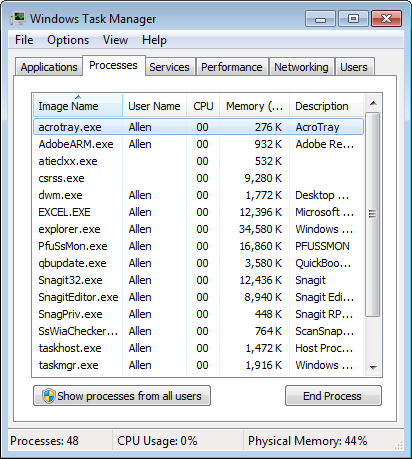
- Press Ctrl + Shift + Esc to open Task Manager.
- Go to the “Performance” tab.
- Under “GPU,” find the temperature information.
What’s a good GPU temperature?
A good GPU temperature typically ranges between 60-80 degrees Celsius under load. However, specifics vary by GPU model. It’s crucial to stay within the manufacturer’s recommended temperature limits for optimal performance and longevity.
What Does a High GPU Temperature Mean?
A high GPU temperature usually indicates increased heat generated during heavy usage. It can lead to performance throttling or damage if consistently elevated. Proper cooling and monitoring are essential to prevent issues.
How Hot is Too Hot for a GPU?
A GPU is considered too hot if it consistently exceeds 80-85 degrees Celsius. Prolonged operation at higher temperatures can lead to performance issues, thermal throttling, and may impact the lifespan of the graphics card.
What Is a Normal GPU Temperature for Gaming?
A normal GPU temperature for gaming ranges from 65 to 80 degrees Celsius. This ensures optimal performance without risking overheating. However, specific temperatures can vary based on the graphics card model and cooling solutions.
Factors That Contribute to Overheating of GPU:
Several factors contribute to GPU overheating, including inadequate cooling, dust accumulation in fans or heat sinks, overclocking, poor case ventilation, and ambient temperature. Regular maintenance, proper cooling solutions, and monitoring can help prevent overheating issues.
How to lower your graphics card temperature?
To lower your graphics card temperature:
- Improve Case Ventilation: Ensure proper airflow with well-placed case fans.
- Clean GPU and Fans: Remove dust to enhance cooling efficiency.
- Adjust Fan Curve: Use GPU management software to set a more aggressive fan speed curve.
- Undervolt GPU: Reduce voltage for lower power consumption and heat.
- Lower Graphics Settings: Reduce in-game graphics settings to decrease GPU workload.
- Add Aftermarket Cooling: Consider additional cooling solutions, like aftermarket GPU coolers.
- Optimize Ambient Temperature: Keep the room cool for better overall system temperature.
What Is a Good GPU Temperature for Gaming?
A good GPU temperature for gaming is typically between 65-80 degrees Celsius. This range ensures effective performance without risking overheating. However, specific optimal temperatures may vary based on the graphics card model and cooling system.
What’s a Safe Temperature and What’s Not a Safe Temperature?
A safe GPU temperature is typically below 85 degrees Celsius under load. Temperatures exceeding 90 degrees Celsius may pose risks, leading to performance issues, throttling, or long-term damage.
Staying within manufacturer-recommended limits ensures safe and reliable GPU operation.
Worry about GPU working temperature?
Yes, worrying about GPU working temperature is valid. High temperatures can lead to performance issues and reduce the lifespan of the graphics card. It’s essential to monitor and maintain a safe operating temperature through proper cooling and ventilation solutions.
Is it fine when my gpu has a temperature of 86 C or should i worry?
A GPU temperature of 86°C is on the higher side but generally within the acceptable range. However, it’s advisable to monitor and consider improving cooling if temperatures consistently reach this level to prevent potential performance issues and ensure the longevity of the graphics card.
What are ideal & dangerous temps for you CPU and GPU?
Ideal CPU and GPU temperatures range from 60-75°C under load. Temperatures exceeding 80°C may lead to performance issues. Crossing 90°C is considered dangerous and can result in thermal throttling, potential damage, or reduced lifespan. Monitoring and adequate cooling are crucial for optimal performance and longevity.
What is considered a “good” GPU temperature?
A “good” GPU temperature typically falls between 60-80 degrees Celsius under load. This range ensures optimal performance without risking overheating. However, individual GPUs and cooling solutions may vary, so check manufacturer recommendations for specific guidelines.
How to Monitor Your GPU Temperature?
To monitor your GPU temperature, use software like MSI Afterburner, GPU-Z, or your graphics card manufacturer’s tools. These applications provide real-time temperature data, allowing you to keep track of your GPU’s thermal performance while using your computer.
What’s the normal temperature of a GPU?
The normal temperature of a GPU typically ranges between 60-80 degrees Celsius under load. However, optimal temperatures can vary based on the specific graphics card model and the cooling solution in use.
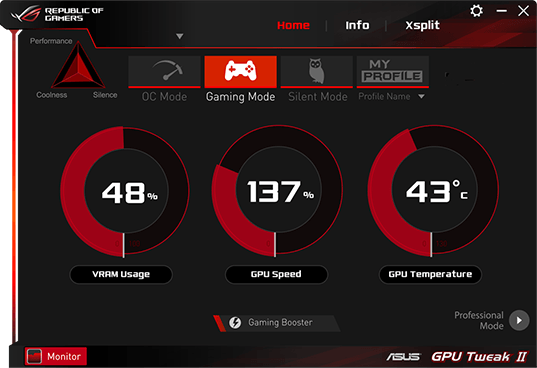
At what temperature should I worry about overheating?
Worry about overheating when your GPU consistently exceeds 80-85 degrees Celsius. Prolonged operation at higher temperatures can lead to performance issues, thermal throttling, and potential damage. Monitoring and addressing cooling solutions are crucial to prevent overheating concerns.
Is there a difference between CPU and GPU temperatures?
Yes, there is a difference between CPU and GPU temperatures. While both are measures of thermal performance, they have different operating ranges.
GPUs often tolerate higher temperatures, commonly up to 85-90 degrees Celsius, compared to CPUs, which typically have lower optimal temperatures, around 60-75 degrees Celsius.
Normal CPU & GPU Temperatures For Your PC?
Normal CPU and GPU temperatures vary based on the specific models and usage scenarios. However, as a general guideline:
- CPU:
- Idle: 30-45°C
- Under Load: 60-75°C (Gaming/Normal Use)
- Intensive Tasks: Up to 80-85°C
- GPU:
- Idle: 30-40°C
- Under Load: 60-75°C (Gaming/Normal Use)
- Intensive Tasks: Up to 80-85°C
These are approximate values, and actual temperatures can differ. Monitoring software and manufacturer recommendations can provide more accurate readings for your specific hardware.
How Hot Is Too Hot? What’s a Good GPU Temperature?
A good GPU temperature is typically below 80-85°C under load. Exceeding this range may lead to performance issues or long-term damage. However, specific GPU models can have different temperature tolerances, so refer to manufacturer guidelines for optimal ranges.
What does a high GPU temp mean?
A high GPU temperature suggests that the graphics card is operating at an elevated level of heat. This can lead to performance issues, thermal throttling, or, if consistently high, potential long-term damage. Monitoring and addressing cooling solutions are essential to prevent adverse effects.
Clear your PC and reduce pressure on your GPU:
Clearing your PC and reducing pressure on your GPU involves cleaning dust from fans and components, ensuring proper airflow, and managing cable placement. This maintenance minimizes heat buildup, optimizing GPU performance and preventing overheating issues.

Frequently Asked Questions:
1. What are ideal & dangerous temps for your CPU and GPU?
Ideal CPU and GPU temperatures are typically below 80°C, while temperatures exceeding 90°C can be dangerous, leading to performance issues and potential hardware damage.
2. GPU Temperature… What is good?
A good GPU temperature is typically below 80-85°C under load. However, optimal temperatures can vary among GPU models. Check your manufacturer’s guidelines for specific recommendations to ensure proper performance and longevity.
3. What are good temps for the CPU & GPU while gaming or just under high loads?
Good temperatures for CPU and GPU while gaming or under high loads are generally below 80°C. Consistently higher temperatures may affect performance and hardware lifespan.
4. What is the normal temperature for the CPU and GPU when playing games?
Normal temperatures for CPU and GPU when playing games are typically below 80°C. Consistently higher temperatures can impact performance and long-term hardware health.
5. Why do CPUs and GPUs need to stay cool? Why does the temperature matter in gaming and everyday use?
CPUs and GPUs need to stay cool to ensure optimal performance and prevent damage. High temperatures can lead to thermal throttling, reducing performance, and may cause long-term damage, affecting the lifespan of the components.
6. Are games CPU or GPU-intensive?
Games can be either CPU or GPU-intensive, depending on the specific demands of the game. Some games rely more on the processing power of the CPU, while others heavily utilize the graphics capabilities of the GPU. The balance varies among different game titles.
7. What are the differences between CPUs and GPUs?
CPUs (Central Processing Units) and GPUs (Graphics Processing Units) have distinct roles. CPUs excel at general-purpose tasks, handling complex calculations, and managing system resources.
GPUs specialize in parallel processing, making them well-suited for graphics rendering and highly parallelizable tasks, like those found in gaming and graphics work.
While both process data, they are optimized for different types of computations.
8. Can high processor temperatures like 95 degrees damage my laptop while playing games?
Yes, prolonged high processor temperatures, such as 95 degrees Celsius, can potentially damage your laptop, especially during intense tasks like gaming.
9. Why is my temperature still as high as 92°C after undervolting the CPU as well as the GPU?
Several factors could contribute to high temperatures even after undervolting the CPU and GPU. Insufficient cooling, improper undervolting settings, or the specific workload demands may still lead to elevated temperatures.
10. Is 50 degrees Celsius normal for your GPU?
Yes, 50 degrees Celsius is generally considered normal and perfectly safe for a GPU. GPUs can operate effectively within a wide temperature range, and 50°C is relatively low and indicates efficient cooling.
11. Is 70 degrees GPU temperature okay when playing games?
Yes, a GPU temperature of 70 degrees Celsius is generally acceptable and considered normal during gaming. Modern GPUs are designed to handle higher temperatures, and 70°C is within a safe operational range.
12. Why is GPU usage high and CPU usage low when playing a game?
High GPU usage and low CPU usage during gaming can occur when a game is more graphics-intensive than CPU-intensive. In such cases, the GPU is actively rendering and processing graphical elements, while the CPU handles fewer tasks.
13. Is it possible for a CPU to bottleneck a GPU?
Yes, it’s possible for a CPU to bottleneck a GPU. A bottleneck occurs when the CPU cannot keep up with the processing demands of the GPU, limiting the overall system performance.
14. What is the normal temperature for CPU and GPU when playing games?
The normal temperature for CPU and GPU when playing games is typically between 60-80 degrees Celsius. Monitoring and staying within these ranges ensure optimal performance and longevity.
15. What is the optimal CPU and GPU temperature for gaming?
The optimal CPU and GPU temperature for gaming is usually between 60-75 degrees Celsius. Staying within this range ensures effective performance without risking overheating or thermal throttling during gaming sessions.
16. Why is GPU usage high and CPU usage low when playing a game?
A high GPU usage and low CPU usage during gaming may indicate that the game is graphics-intensive, relying more on the GPU for rendering, while the CPU has spare processing capacity.
17. How hot is too hot for a CPU and GPU to be while playing games for prolonged periods of time?
For prolonged gaming, CPUs and GPUs should ideally stay below 80 degrees Celsius to avoid thermal issues. Temperatures exceeding this may lead to performance degradation, throttling, or potential long-term damage.
18. Can a weak GPU cause high CPU temperatures during gaming or similar tasks?
Yes, a weak GPU can potentially cause high CPU temperatures during gaming. If the GPU struggles to handle graphical tasks, the CPU may compensate by taking on more processing load, leading to increased temperatures.
19. Is 85-90 degrees too hot for a CPU/GPU?
While temperatures of 85-90 degrees Celsius are generally high, they may not be dangerous for all CPUs/GPUs. However, sustained operation at these temperatures can reduce lifespan and cause performance issues. Monitoring and optimizing cooling are advisable.
20. Is 70 degrees GPU temperature okay when playing games?
Yes, a GPU temperature of 70 degrees Celsius when playing games is generally acceptable and considered normal. This temperature range ensures optimal performance without posing any immediate risk of overheating.
FINAL WORDS:
Maintaining an optimal temperature for your GPU is crucial for ensuring smooth performance, longevity, and preventing potential hardware issues. The ideal temperature range for a GPU typically falls between 60 to 85 degrees Celsius during normal operation, but it’s essential to refer to the specific recommendations provided by the GPU’s manufacturer.