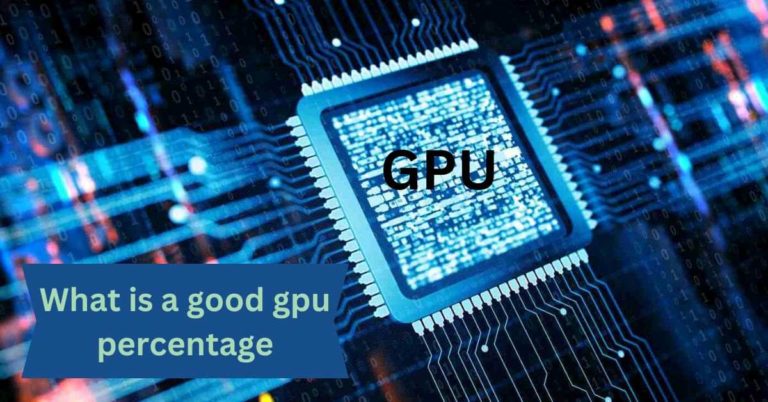What Is Normal Gpu Usage While Gaming? Optimize Now!
In the world of gaming, your graphics processing unit (GPU) plays a vital role in delivering those stunning visuals and smooth gameplay experiences.
Normal GPU usage while gaming typically ranges from 80% to 100%, depending on the game’s complexity and your GPU’s capabilities. Higher-end GPUs may reach full utilization for optimal performance.
In this article, We will uncover the secrets of the GPU world and discuss what is normal GPU usage while gaming and what constitutes a normal GPU temperature, the factors influencing it.
Is 100% Gpu Usage While Gaming Bad?
No, 100% GPU usage while gaming is not necessarily bad. It indicates that your GPU is fully utilized, which is normal during demanding games. However, ensure your GPU stays within safe temperature limits to avoid overheating.
Optimizing GPU Usage
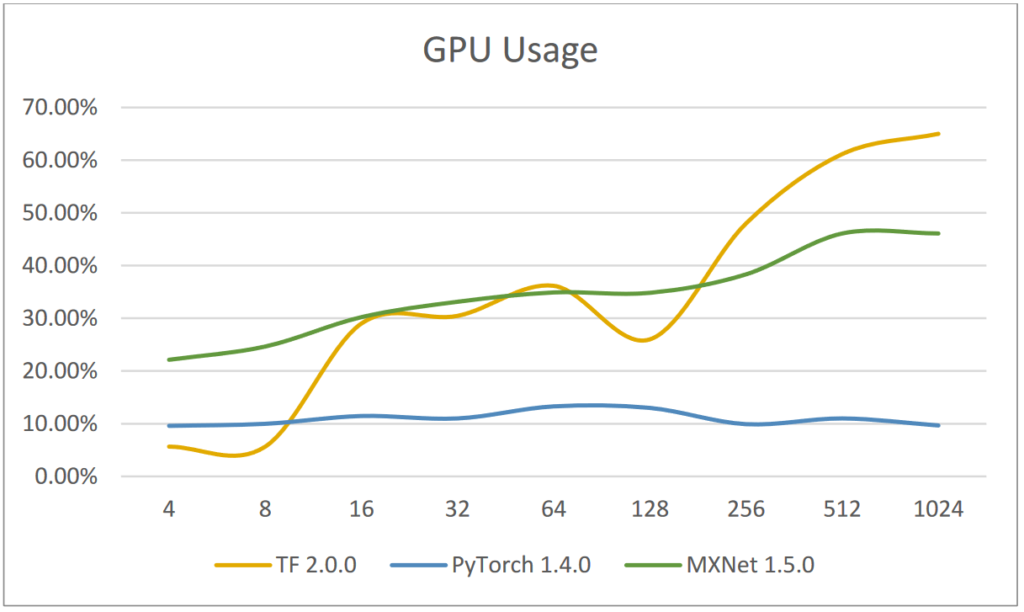
To optimize GPU usage and maintain a smooth gaming experience, consider the following tips:
1. Update Graphics Drivers:
Keeping your GPU drivers up-to-date can improve performance and stability.
2. Adjust In-Game Settings:
Tweaking in-game graphics settings can help balance visuals and performance.
3. Overclocking:
If you’re comfortable, overclocking your GPU can provide a performance boost, but it should be done cautiously.
4. Maintain Proper Cooling:
Overheating can lead to reduced GPU performance. Ensure your PC has adequate cooling.
Monitoring GPU Usage:
Monitoring your GPU usage is essential to ensure it stays within healthy parameters.
You can use various software tools, such as MSI Afterburner, GPU-Z, or in-built software like NVIDIA GeForce Experience or AMD Radeon Software, to keep an eye on GPU usage in real-time.
Also read: What Should GPU Clock Speed Be? The Ultimate Guide!
What Should Your GPU Utilization Be During Regular Use?
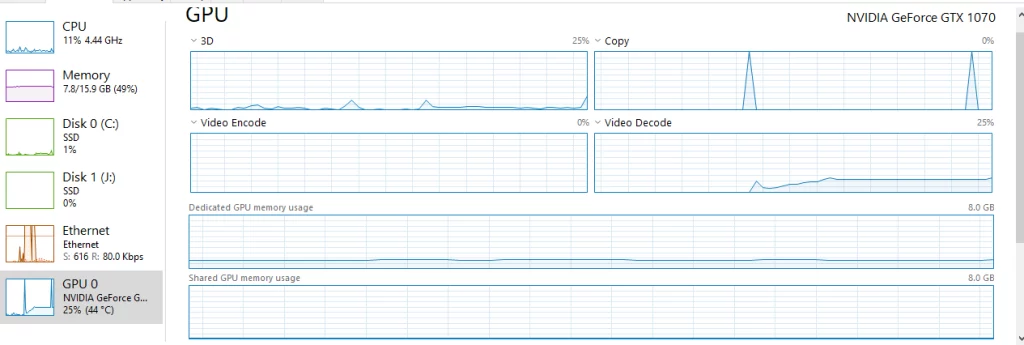
During regular use, such as web browsing or office tasks, GPU utilization should typically be low, often below 10%.
Higher utilization may occur during activities like gaming or video editing, where the GPU is actively rendering graphics or processing data.
What Should Your GPU Utilization Be During Video Editing or 3D Rendering?
During video editing or 3D rendering, it’s ideal to have your GPU utilization consistently around 90-100% to maximize performance and reduce rendering times.
This ensures efficient use of the graphics card’s processing power for faster and smoother editing or rendering tasks.
How Hot Is Too Hot For A GPU?
A GPU is considered too hot when its temperature consistently exceeds 85-90°C (185-194°F) under load.
Prolonged operation at higher temperatures can lead to performance degradation, instability, or even permanent damage. Effective cooling and monitoring are essential to maintain optimal GPU temperature.
Also read: What is a reference gpu? A Comprehensive Guide!
Gpu Usage 100% When Playing?
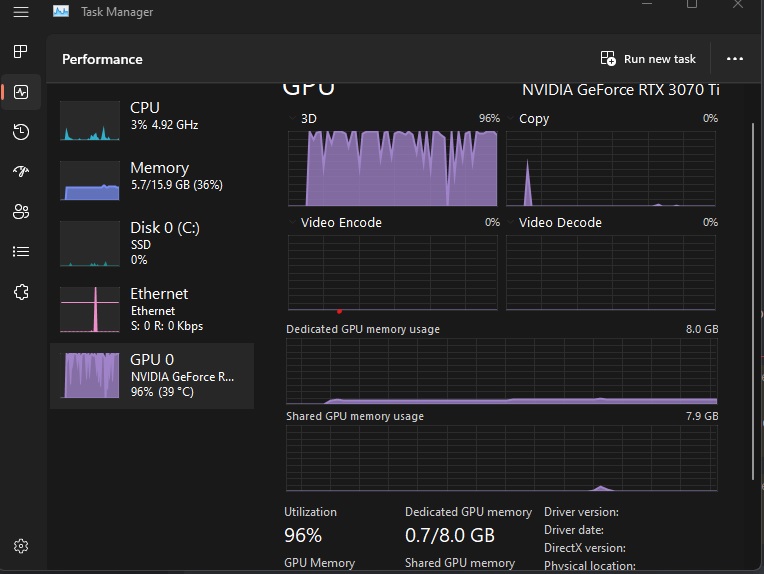
A 100% GPU usage when playing a game is normal and indicates that your graphics card is fully utilized to provide the best gaming performance.
However, ensure your GPU doesn’t overheat, and consider upgrading if you experience lag or poor performance.
High GPU Usage And Low CPU Usage – Is It Normal?
Certainly, it’s perfectly normal for a computer to have high GPU usage and low CPU usage in specific situations.
This often happens when tasks rely heavily on graphics, such as gaming or 3D rendering. The GPU does most of the work while the CPU isn’t fully engaged.
It shows that the system is using its hardware effectively for that task, ensuring optimal performance.
Is High GPU Usage Good or Bad?
High GPU usage can be both good and bad. It’s good when running demanding tasks like gaming or deep learning, but bad when it indicates inefficient resource usage, potentially causing overheating or reduced system responsiveness in non-intensive tasks.
Also read: Do GPU fans always spin? – Causes And Fixed – 2023
Why Is My GPU Usage So High?
High GPU usage can be due to demanding tasks like gaming or video editing. It can also result from software bugs, background processes, or cryptocurrency mining. Monitoring and optimizing GPU usage can help address the issue.
Why Is My Gpu Usage So High When Playing Games?
High GPU usage while gaming is normal and desirable, as it indicates your graphics card is working hard to render complex visuals and deliver better performance.
However, extremely high or unstable usage might indicate optimization issues, driver problems, or a need for hardware upgrades.
Also read: Can I Use CPU Cable For GPU? Detailed Guide!
Why Is My Gpu Usage So High When Nothing Is Running?
When no applications are running could be due to background processes, driver issues, or malware. Check Task Manager for GPU-hogging apps and update drivers to resolve the issue.
How Do I Fix High GPU Usage?
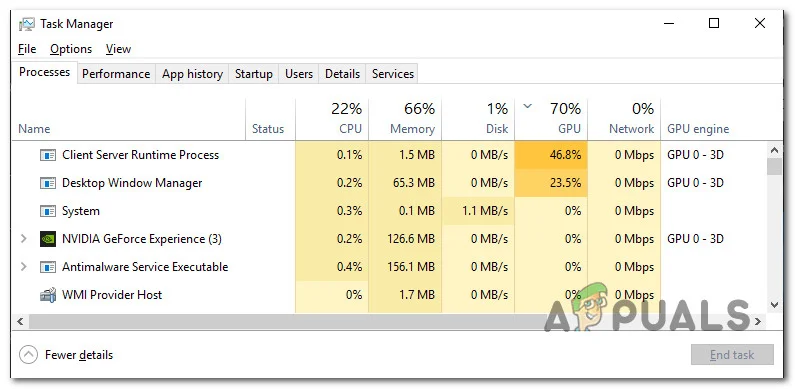
High GPU usage can be caused by various factors, including demanding applications, background processes, or hardware issues. Here are steps to help you diagnose and fix high GPU usage:
1. Check Task Manager (Windows) or Activity Monitor (macOS):
Open Task Manager (Ctrl + Shift + Esc) on Windows or Activity Monitor (Finder > Applications > Utilities) on macOS.
Sort processes by GPU usage to identify which application or process is causing the high GPU usage.
Also read: Are GPU Fans Intake Or Exhaust? Optimize GPU Cooling!
2. Update Graphics Drivers:
Outdated or corrupted graphics drivers can cause high GPU usage. Visit the website of your GPU manufacturer (e.g., NVIDIA, AMD, Intel) and download the latest drivers for your graphics card.
3. Close Unnecessary Programs:
Close any background programs or applications that you’re not actively using. Some apps may be using the GPU even when minimized.
4. Reduce In-Game/Graphics Settings:
If high GPU usage occurs while gaming, lower in-game graphics settings such as resolution, texture quality, and anti-aliasing. This reduces the workload on the GPU.
5. Disable Hardware Acceleration:
In some applications like web browsers, disabling hardware acceleration can lower GPU usage. Check your application settings for this option.
6. Check for Malware and Viruses:
Malware or viruses can use your GPU for malicious purposes. Run a thorough system scan with a reliable antivirus program to ensure your system is clean.
7. Manage Startup Programs:
Disable unnecessary startup programs that may be running in the background and consuming GPU resources. You can do this through the Task Manager or System Preferences (macOS).
8. Monitor Temperature and Cooling:
Overheating can cause high GPU usage as the card tries to cool itself. Ensure your GPU is adequately cooled by cleaning dust from fans, improving airflow, or adding additional cooling if necessary.
10. Check for Background Applications:
Some background apps like Windows Update or cloud syncing services can use GPU resources. Check for such applications and temporarily disable or limit their activity.
11. Consider Hardware Upgrades:
If you have an older or underpowered GPU, you might experience high usage in modern applications and games. Consider upgrading to a more powerful GPU if needed.
Reset or Reinstall Problematic Software:
If a specific application is consistently causing high GPU usage, try resetting or reinstalling it. There may be a software issue causing the problem.
12. Update Windows or macOS:
Ensure your operating system is up to date with the latest updates and patches, as these updates can include GPU-related fixes.
13. Check for Cryptocurrency Mining:
In some cases, malware or unwanted software might be using your GPU for cryptocurrency mining without your knowledge. Be vigilant for any signs of such activity.
14. Monitor Usage Over Time:
Use GPU monitoring software (e.g., MSI Afterburner, GPU-Z) to track GPU usage over time and identify patterns or specific applications causing high usage.
How Long Do Graphics Cards Last?
Graphics cards typically last 3-5 years under heavy gaming or mining use, and up to 10 years with moderate usage. Technological advancements and wear and tear can affect their lifespan.
Is 100% GPU Usage Always Good?
No, 100% GPU usage is not always good. While it indicates efficient resource utilization in some cases like gaming or rendering, sustained 100% usage can lead to overheating, reduced lifespan, and system instability, which is undesirable.
Is 30% Gpu Usage Good?
A 30% GPU usage is generally considered low and may indicate that your GPU is not fully utilized.
However, whether it’s “good” depends on the specific task or application you’re running. For some tasks, it may be sufficient, while for others, higher usage is desired for optimal performance.
Is It Bad If The Gpu Is At 0%?
No, it’s not necessarily bad if the GPU is at 0%. The GPU usage can vary depending on the task. If the GPU is idle when not in use, it’s normal and saves power.
What Is The Safest Temp For Gpu?

The safest temperature for a GPU (Graphics Processing Unit) is typically below 85°C (185°F) under load. Keeping it within this range helps prevent overheating and potential damage to the graphics card.
How Do I Know If My Ram Is Bottlenecking My Gpu?
You can check if your RAM is slowing down your GPU by watching how much RAM your computer uses when you’re running demanding games or apps.
If it’s almost full, adding more RAM might make your GPU work better.
Gpu Usage Around 50-60% In Game?
A GPU usage of 50-60% while playing a game indicates that your graphics card is operating at a moderate load, leaving some room for additional performance or multitasking.
Common GPU Usage Issues
Sometimes, unusual GPU usage patterns can indicate underlying issues:
1. Driver Problems:
Outdated or corrupt drivers can cause erratic GPU behavior.
2. Malware:
Malware or background processes can hog GPU resources.
3. Hardware Problems:
Faulty hardware components may lead to abnormal GPU usage.
Is 100 GPU usage bad while gaming?
No, 100% GPU usage while gaming is not necessarily bad. In fact, it indicates that your graphics card is fully utilized, maximizing its performance to deliver optimal gaming experience. However, consistently running at 100% for extended periods may lead to higher temperatures, so ensuring proper cooling is important to maintain hardware health.
How to FIX LOW GPU USAGE While GAMING in 2024!
To fix low GPU usage while gaming in 2024, update drivers, adjust in-game settings, optimize power settings, and ensure proper cooling for optimal performance.
Is 80 C too hot for GPU?
80°C is generally acceptable for GPUs, but cooler temperatures are preferable. Regularly cleaning the GPU, improving case airflow, and considering aftermarket cooling solutions can help maintain lower temperatures.
What is too hot for a GPU?
For a GPU, temperatures exceeding 90-95 degrees Celsius (194-203 degrees Fahrenheit) are generally considered too hot and may lead to performance issues or long-term damage.
Is My CPU Bottlenecking My GPU?
A CPU bottleneck occurs when the CPU limits the GPU’s performance. Monitoring usage during gaming helps identify bottlenecks. Upgrading either component or optimizing settings can alleviate bottlenecks.
Is 90 CPU usage bad while gaming?
A CPU usage of 90% while gaming is generally considered high but may not be inherently bad. However, it depends on the specific CPU model and its maximum recommended temperature. Ensure adequate cooling and monitor temperatures to prevent overheating.

What is considered high CPU usage?
High CPU usage is relative but often considered problematic when consistently above 90%. Monitoring usage during various tasks helps identify performance issues, allowing for necessary optimizations or upgrades.
Should my GPU usage be higher than CPU?
Not necessarily. The ideal GPU and CPU usage balance depends on the task. In gaming, it’s common for the GPU to have higher usage, handling graphics, while the CPU manages other tasks. Tasks like video editing may see higher CPU usage. Both should be utilized effectively for optimal performance.
What should CPU usage be gaming?
Ideally, CPU usage during gaming should be below 90%. Higher usage may indicate inefficiencies. Optimizing in-game settings, background processes, and considering hardware upgrades can address high CPU usage.
How do I balance CPU and GPU usage?
To balance CPU and GPU usage, optimize in-game settings, ensure drivers are updated, and use appropriate hardware for the task. Adjust graphics settings to distribute the workload evenly, preventing one component from bottlenecking the other.
Monitoring and tweaking settings based on the specific demands of applications can help achieve a balanced utilization of both the CPU and GPU.
What is bottlenecking my PC?
A bottleneck occurs when one component limits overall system performance. Identify bottlenecks by monitoring CPU and GPU usage. Upgrading the bottlenecked component or optimizing settings resolves the issue.
What should my CPU and GPU be at?
Ideal CPU and GPU usage depend on the task. In gaming, both should be efficiently utilized without sustained usage above 90%. Adjust settings and consider upgrades for optimal performance.
Does higher CPU usage increase FPS?
Higher CPU usage doesn’t necessarily guarantee increased FPS. A balanced workload between CPU and GPU, along with optimized settings, contributes more to improved gaming performance.
How to lower CPU usage?
Lower CPU usage by closing unnecessary background processes, updating drivers, and optimizing in-game settings. Consider hardware upgrades if the CPU consistently struggles with high usage.
What is normal CPU usage idle?
Normal CPU usage at idle should typically be in the range of 1% to 10%, depending on background processes and system configuration.
Higher idle usage may indicate background tasks or programs consuming more resources. Monitoring task manager or system monitoring tools can help identify and manage such processes.
Are most games CPU or GPU intensive?
The intensity varies, but modern games often rely heavily on the GPU for graphics rendering. However, the CPU plays a crucial role in handling game logic and AI. Game requirements vary.
How do I identify a bottleneck?
Monitor CPU and GPU usage during tasks. A bottleneck occurs when one component consistently operates near 100%, limiting overall performance. Upgrade the bottlenecked component for better balance.
Should I overclock my GPU?
Overclocking can improve GPU performance but should be done cautiously. Ensure adequate cooling, follow manufacturer guidelines, and monitor temperatures. Overclocking may void warranties and carry risks.
How hot should RTX 3080 get?
The RTX 3080 can safely operate up to 90°C, but maintaining temperatures below 80°C is advisable for longevity and performance. Proper case airflow and cooling solutions contribute to temperature management.
What is the highest healthy GPU temperature?
While GPUs can handle temperatures up to 90°C, maintaining temperatures below 80°C is recommended for long-term health. Consistent overheating may lead to performance issues and reduced lifespan.
What Should Your GPU Utilization Be?
Ideal GPU utilization varies by task. During gaming, aim for efficient utilization without consistently maxing out at 100%. Adjust settings for a balance between performance and temperature.
What Should Your GPU Utilization Be During Gaming?
During gaming, GPU utilization should be actively engaged but not consistently at 100%. Optimize settings for a balance between GPU workload and system performance.
What is a normal GPU percentage while gaming?
Normal GPU percentage while gaming varies, but it’s common to see utilization between 70% and 90%. Adjust settings for optimal performance and monitor temperatures to ensure efficiency.
What temperature should CPU be gaming?
CPU temperatures during gaming should ideally stay below 80°C for optimal performance and longevity. Proper cooling solutions, case airflow, and thermal paste application contribute to temperature management.
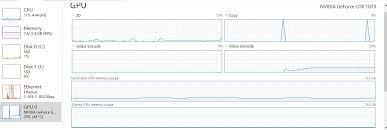
How do I fix 100 CPU usage while gaming?
Fix 100% CPU usage during gaming by optimizing in-game settings, closing unnecessary background processes, updating drivers, and considering hardware upgrades if needed for improved processing power.
What is a good GPU usage percentage while gaming?
A good GPU usage percentage while gaming is typically between 70% and 90%. Adjust settings for optimal performance, considering both temperature and efficiency for an ideal gaming experience.
5 CPU 95 GPU in games is that Normal?
No, having 5% CPU and 95% GPU utilization in games is not normal. Ideally, both the CPU and GPU should be balanced for optimal performance. Such skewed utilization may indicate a bottleneck or inefficient resource allocation in the system.
Is 100% GPU Usage Bad or Good?
Having 100% GPU usage in certain scenarios, like gaming or rendering, is generally good, as it indicates efficient utilization of your graphics card. However, prolonged 100% usage could lead to higher temperatures, so proper cooling is essential for long-term health.
Frequently Asked Questions:
1. How Much GPU Usage Is Normal For Gaming?
Normal GPU usage for gaming typically ranges from 80% to 100% utilization, depending on the game’s graphics demands and your GPU’s capabilities. Consistent high usage is expected during gaming.
2. How Do I Prevent GPU Thermal Throttling?
To prevent GPU thermal throttling, ensure proper cooling by maintaining good airflow, cleaning dust, applying quality thermal paste, using a suitable GPU cooler, and optimizing in-game settings to reduce heat generation.
3. Is 80 Percent Gpu Usage Normal?
Yes, 80% GPU usage is generally normal during gaming or demanding tasks. It indicates that your GPU is effectively utilized without being overly stressed.
4. Why Is My GPU Usage So Low?
Low GPU usage may result from CPU bottlenecks, low-demand tasks, graphics settings, outdated drivers, or background processes.
Identifying and addressing these factors can help maximize GPU utilization for better performance.
5. 5% CPU, 95% GPU in Games. Is that normal?
Yes, it’s normal for games to utilize around 5% of the CPU and 95% of the GPU, as most games heavily rely on the graphics processing unit for rendering graphics.
6. Can Low GPU Usage Be a Problem?
Yes, low GPU usage in a demanding game may indicate a bottleneck elsewhere in your system, such as the CPU.
7. 99% GPU Usage?
A GPU usage of 99% is perfectly normal and often desirable during gaming or other graphics-intensive tasks. It indicates that your GPU is fully engaged, efficiently handling the workload for optimal performance.
8. Is GPU usage at 98% ideal ?
A GPU usage of 98% is generally considered ideal during gaming or other demanding tasks. It indicates that the GPU is effectively handling the workload and operating at near maximum capacity for optimal performance.
9. How much CPU and GPU usage is normal for gaming?
Normal CPU and GPU usage during gaming can vary, but it’s common for both to be utilized heavily. CPU usage might range from 50-100%, while GPU usage often hovers around 90-100%, depending on the game’s demands.
10. Is 100% CPU and GPU usage bad?
Sustained 100% CPU and GPU usage can be normal during demanding tasks like gaming, but it may lead to overheating. Adequate cooling solutions are essential to prevent potential performance degradation or hardware damage.
11. Is 100% CPU usage normal while gaming?
While high CPU usage is common during gaming, sustained 100% usage may indicate a potential bottleneck or the need for optimization. Monitoring and addressing cooling and hardware considerations are advisable.
12. Is it normal for a GPU to run at 100% while gaming?
Yes, it’s normal for a GPU to run at or near 100% usage while gaming. It indicates that the GPU is fully utilized, delivering optimal performance for the gaming workload.
13. Can 100% CPU usage while gaming cause a major problem?
While high CPU usage during gaming is common, sustained 100% usage can lead to overheating, reduced system responsiveness, and potential hardware damage. Adequate cooling and monitoring are crucial.
14. What makes a GPU bad for gaming?
A GPU may be unsuitable for gaming due to low performance, outdated architecture, insufficient VRAM, or driver issues. These factors can result in poor graphics, low frame rates, and compatibility issues.
15. What are the best GPUs for gaming?
Some of the best GPUs for gaming included NVIDIA GeForce RTX 30 series (e.g., RTX 3080) and AMD Radeon RX 6000 series (e.g., RX 6800 XT). However, availability and preferences may vary, so check for the latest models and reviews.
16. Is an external GPU worth it for gaming?
Yes, an external GPU (eGPU) can be worth it for gaming, especially if your laptop lacks powerful graphics. eGPUs enhance gaming performance by providing dedicated graphics processing, but consider cost, compatibility, and portability before investing.
FINAL WORDS:
GPU usage during gaming typically ranges from 80% to 100%, and 100% usage is normal for demanding games. However, it’s crucial to monitor temperatures to prevent overheating. High GPU usage is good for performance in tasks like gaming and rendering but can be inefficient in other situations. Low GPU usage may indicate bottlenecks or other issues. Regular maintenance, driver updates, and monitoring are essential for optimal GPU performance and longevity.