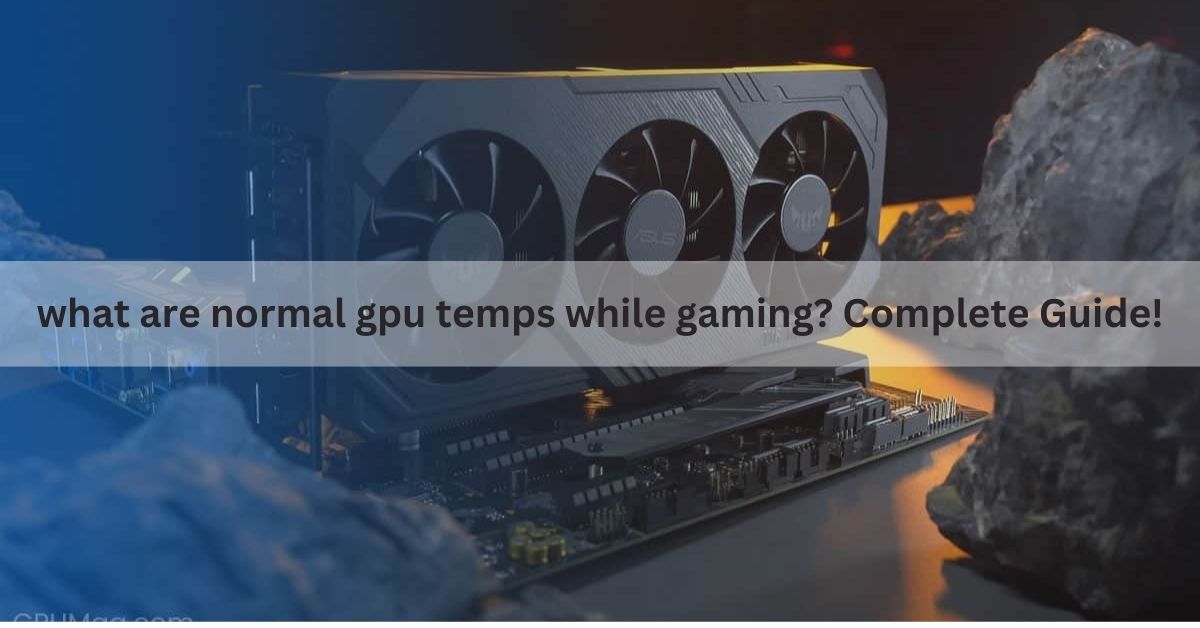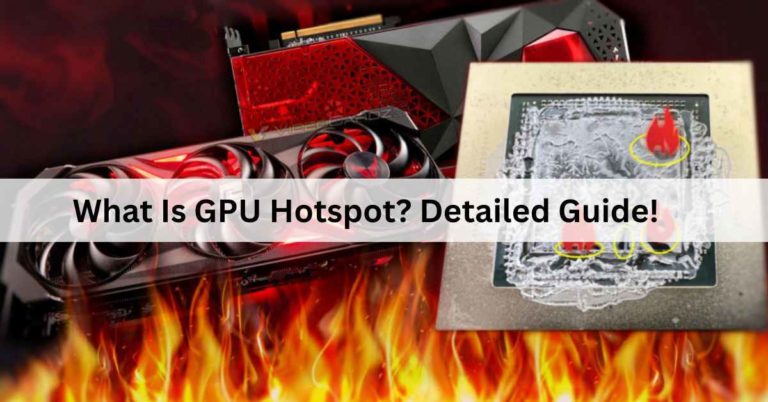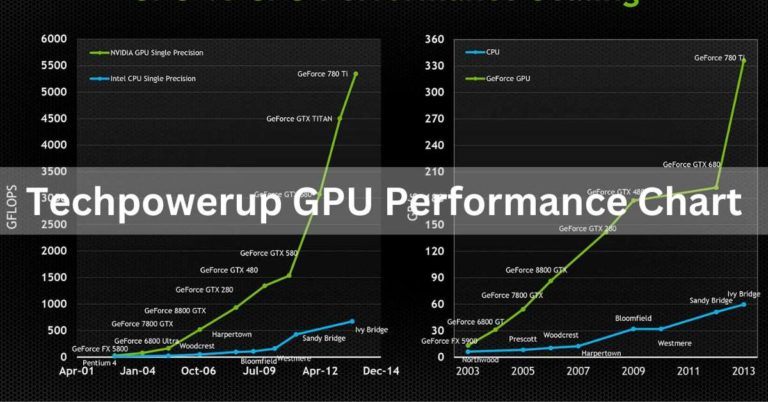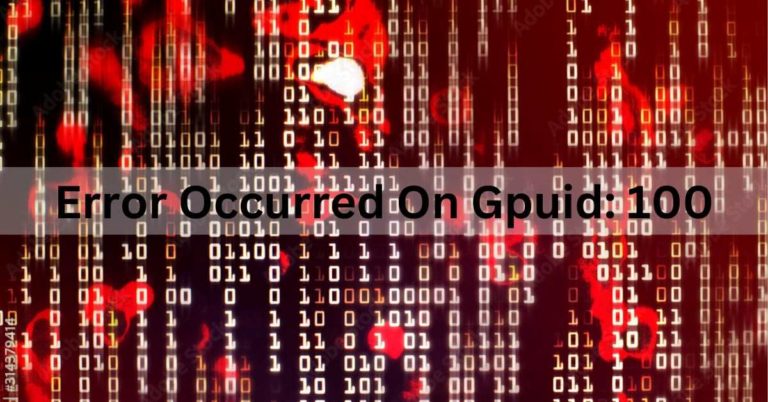What Are Normal Gpu Temps While Gaming? Complete Guide!
In the gaming world, keeping an eye on your GPU temperature is crucial. The factors that influence GPU temperature, the impact of temperature on performance, and how to monitor and manage your GPU’s thermal behavior.
Normal GPU temperatures while gaming typically range from 60°C to 85°C, depending on the graphics card and its cooling system. It’s essential to monitor temperatures to ensure they stay within safe limits to prevent overheating and performance issues.
This article explores what constitutes normal GPU temperatures during gaming, why monitoring them is essential, and how to ensure your graphics card doesn’t overheat.
What Are Normal GPU Temps?
Normal GPU temperatures depend on several factors, including the GPU model, the game being played, and the cooling solutions in place.
On average, while gaming, temperatures can range from 60°C to 85°C. More modern GPUs often operate at slightly higher temperatures due to their advanced designs, but this is still considered within the normal range.
Also read: What Is Gpu Temperature Range? Complete Guide!
Factors Affecting GPU Temperature?
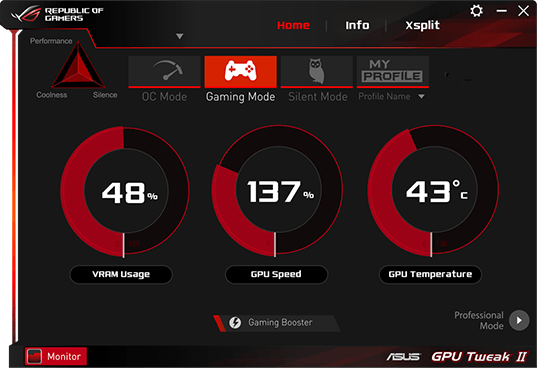
Understanding what affects GPU temperatures is crucial. Factors like ambient room temperature, the complexity of the game, and the GPU’s workload can all impact its temperature.
A well-ventilated room and a clean GPU with minimal dust will help maintain lower temperatures.
Ideal Temperature Range?
Although temperatures up to 85°C are considered normal, it’s best to aim for an ideal range of 65°C to 75°C. Staying within this range ensures efficient GPU performance without the risk of overheating.
Do You Need a GPU?
Whether you need a GPU depends on your computing needs. GPUs excel at parallel processing, making them essential for graphics-intensive tasks like gaming, 3D rendering, and AI.
For everyday use and basic computing, a CPU may suffice. Evaluate your requirements to determine if a GPU is necessary for optimal performance.
How Are GPUs Cooled?
GPUs are cooled through various methods to prevent overheating. Common cooling mechanisms include fans, heat sinks, and liquid cooling systems.
Fans dissipate heat by increasing airflow, while heat sinks transfer heat away from the GPU. Liquid cooling systems use coolant to absorb and carry heat, maintaining optimal temperature for efficient GPU performance.
Overheating Dangers?
GPU overheating can lead to serious consequences, including reduced performance, crashes, and in extreme cases, permanent damage. It’s crucial to prevent overheating to ensure the longevity of your GPU.
Importance of Cooling Systems?
Cooling systems, like fans and heat sinks, play a vital role in maintaining GPU temperature. Properly designed cooling solutions help dissipate heat and keep the GPU at an optimal operating temperature.
GPU Cooling Solutions?
There are various cooling solutions available for GPUs. Air cooling, liquid cooling, and aftermarket coolers are some popular options. The choice depends on your specific needs and the extent to which you want to lower the temperature.
Best Practices for Gaming?
To ensure your GPU operates within normal temperatures, it’s important to follow some best practices. Regularly clean your GPU, provide good ventilation, and avoid overclocking without proper cooling measures.
Also read: What is a reference gpu? A Comprehensive Guide!
Causes of High GPU Temperatures:
Common reasons for high GPU temperatures:
1. Inadequate Cooling:
One of the primary reasons for high GPU temperatures is insufficient cooling. If your GPU’s fans and heatsinks are clogged with dust or not functioning correctly, heat cannot dissipate effectively.
2. Ambient Temperature:
The temperature of the room where your computer is located can significantly impact GPU temperatures. A hotter environment can lead to higher GPU temperatures, especially in the absence of proper ventilation.
3. Intensive Workloads:
Running graphically demanding applications, such as modern video games or GPU-intensive software like video editing tools, can push your GPU to its limits and generate more heat.
4. Overclocking:
Overclocking your GPU can increase its performance but also generate more heat. If not done correctly or if your GPU lacks adequate cooling, this can lead to high temperatures.
5. Poor Case Airflow:
Insufficient airflow within your computer case can trap hot air and lead to increased GPU temperatures. Proper cable management and strategically placed case fans can help improve airflow.
6. Dust Accumulation:
Dust can accumulate inside your computer case and on the GPU’s fans and heatsinks, insulating it and preventing efficient cooling. Regular cleaning can mitigate this issue.
7. Inadequate Thermal Paste:

The thermal paste between the GPU die and the heatsink plays a crucial role in heat transfer. If it’s old or improperly applied, it can lead to higher temperatures.
8. Hardware Issues:
Sometimes, a failing GPU or other hardware components can cause elevated temperatures. Ensure that your GPU is functioning correctly, and there are no hardware issues.
9. Driver Problems:
Outdated or improperly configured graphics drivers can occasionally lead to increased GPU temperatures. Make sure you have the latest GPU drivers and that they are correctly configured.
10. Cryptocurrency Mining:
If you’re involved in cryptocurrency mining, your GPU may be under constant load, leading to higher temperatures.
How to Lower GPU Temperature?
Tips for lower your gpu temperature:
1. Proper ventilation:
- Ensure your PC case has adequate airflow.
- Use additional case fans if needed.
- Keep your gaming environment well-ventilated.
2. Regular cleaning:
- Clean your PC and GPU to remove dust and debris.
- Consider using dust filters to minimize dust buildup.
3. Adjusting in-game settings:
Lower in-game graphics settings to reduce the load on your GPU.
Maintain a stable frame rate to avoid unnecessary heat generation.
4. Avoiding overclocking:
If you choose to overclock, do so conservatively and monitor the temperature.
Consider using a GPU cooler or an aftermarket cooling solution.
5. Advanced Cooling Solutions:
For gamers looking to push the limits of their GPU without compromising on temperature, there are advanced cooling solutions available:
6. Liquid cooling:
Liquid cooling systems can be more efficient in dissipating heat, but they require additional setup and maintenance.
7. Aftermarket coolers:
Aftermarket coolers offer better cooling performance compared to stock GPU coolers. They are a popular choice for enthusiasts.
8. Under Volting:
Under Volting your GPU can reduce power consumption and heat generation while maintaining performance. However, it requires a good understanding of your GPU’s settings.
Do You Need a GPU for Gaming?
Yes, a GPU (Graphics Processing Unit) is essential for gaming. It handles graphics rendering, ensuring smooth and visually appealing gameplay. While some CPUs have integrated graphics, dedicated GPUs offer better gaming performance.
How to Monitor the Average GPU Temp While Gaming?
To monitor the average GPU temperature while gaming, use software like MSI Afterburner, GPU-Z, or built-in tools like AMD Radeon Software or NVIDIA GeForce Experience. These applications display real-time temperature information during gaming sessions.
What Does a High GPU Temperature Mean?
A high GPU temperature means your graphics card is running hotter than usual. It’s like a computer getting sweaty. It can be due to heavy tasks, poor cooling, or dust. Monitoring and cooling can help prevent damage.
How Hot Is Too Hot? What’s a Good GPU Temperature?
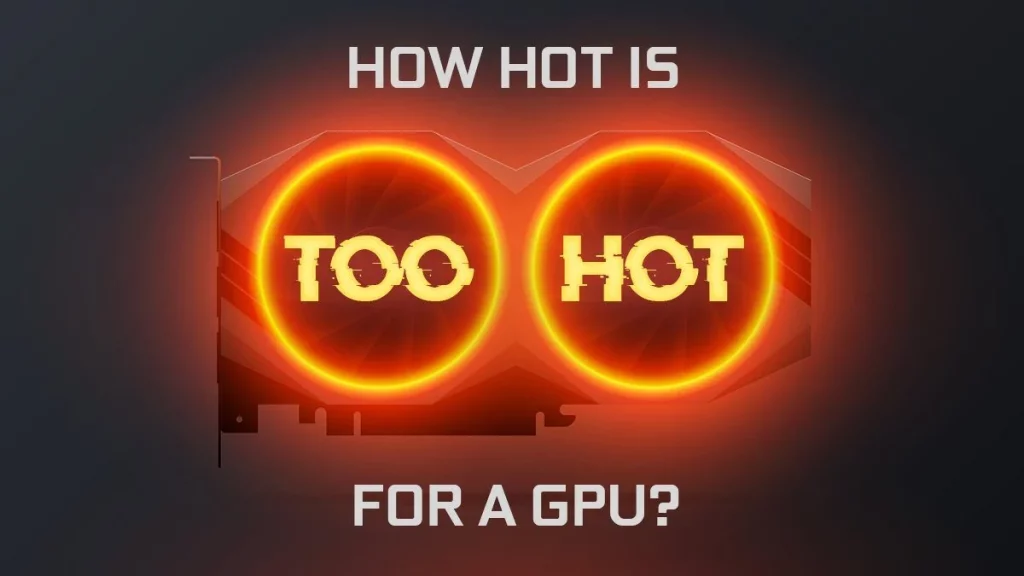
Too hot for a GPU is typically over 90°C (194°F). A good GPU temperature is around 60-85°C (140-185°F) under load. Keeping it in this range ensures optimal performance and longevity.
What Are Average GPU Temperatures?
Average GPU temperatures under load usually range from 60-85°C (140-185°F). It’s like having a warm cup of tea helps performance without overheating. But exact temps vary between different graphics cards.
How To Know If The GPU Is Overheating?
You can tell if your GPU is overheating by watching for warning signs like screen artifacts, sudden shutdowns, or lagging performance in games.
Use monitoring software to check temperatures; if it consistently exceeds 90°C (194°F), it’s likely overheating. Proper cooling can prevent this.
How Important Is The GPU Temperature?
GPU temperature is important because it affects performance and lifespan. High temps can lead to throttling and reduced efficiency. Keeping it in a safe range, around 60-85°C (140-185°F), ensures your graphics card works well and lasts longer.
How to Monitor GPU Temperature?
To monitor GPU temperature, you can use software like MSI Afterburner, HW Monitor, or GPU-Z. These tools display real-time temperature readings.
Graphics card manufacturers may also provide their monitoring software. Monitoring helps ensure your GPU stays within safe temperature ranges and performs optimally.
What is a Normal GPU Temp While Gaming?
A normal GPU temperature while gaming typically ranges from 60 to 75 degrees Celsius. However, specific temperatures can vary based on the GPU model, cooling solution, and environmental factors.
Understanding the Average GPU Temp While Gaming?
The average GPU temperature while gaming depends on the model and cooling solution. Ideally, it should stay below 80-85°C for optimal performance. Regularly monitoring temperatures helps prevent overheating and ensures the longevity of the graphics card.
What is the optimal GPU temperature while gaming?
The optimal GPU temperature while gaming is generally between 60 to 75 degrees Celsius. This temperature range ensures efficient performance and longevity for most GPUs.
What is a normal CPU & temperature for gaming?
A normal CPU temperature for gaming is typically between 50 to 70 degrees Celsius. However, specific temperatures can vary based on the CPU model, cooling solution, and workload intensity.
What is the optimal CPU temperature while gaming?
The optimal CPU temperature while gaming is usually in the range of 60 to 75 degrees Celsius. Staying within this temperature range helps maintain performance and longevity for most CPUs.
What to do if your GPU temperature is high?
If your GPU temperature is high, consider the following steps:
- Check Cooling System: Ensure fans are working, and heatsinks are free of dust.
- Increase Fan Speed: Adjust GPU fan speed using software like MSI Afterburner.
- Improve Case Airflow: Ensure proper airflow within your PC case.
- Reduce In-Game Settings: Lower graphics settings to reduce GPU workload.
- Apply Undervolting: Adjust GPU voltage for lower temperatures without sacrificing performance.
- Add External Cooling: Consider additional cooling solutions like case fans or aftermarket GPU coolers.
- Update Drivers: Ensure GPU drivers are up-to-date for optimal performance and stability.
What’s a good GPU temperature when your PC is idle?
A good GPU temperature when your PC is idle is typically between 30 to 40 degrees Celsius. This range ensures that the GPU is running at a cool and energy-efficient level during periods of low activity.
What’s a good (and safe) GPU temperature when gaming?
A good and safe GPU temperature when gaming is typically between 60 to 75 degrees Celsius. Staying within this range ensures optimal performance and longevity for most GPUs.
Why is My GPU Overheating?

Your GPU might overheat due to dust accumulation, inadequate cooling, heavy workloads, or a malfunctioning fan. Overclocking can also raise temperatures.
Cleaning your PC, improving airflow, and adjusting fan settings can help prevent overheating and maintain proper GPU performance.
What is considered a “good” GPU temperature?
A “good” GPU temperature is typically around 60-85°C (140-185°F) under load. It varies by the specific graphics card and its design.
Staying within this range ensures stable performance and longevity while avoiding overheating issues.
GPU Temperature.. What is good?
A good GPU temperature is usually below 80 degrees Celsius. It’s like keeping your computer cool and happy.
If it gets too hot, like over 90 degrees Celsius, it can slow down or even get damaged. So, aim for temperatures below 80°C for smooth and safe GPU operation.
What Is a Normal GPU Temperature for Gaming?
A normal GPU temperature for gaming typically ranges between 65-85°C. The specific range depends on the graphics card model and cooling efficiency. Consistently monitoring temperatures helps maintain optimal performance and prevent overheating.
How to Monitor Your GPU Temperature?
To monitor your GPU temperature, use software like MSI Afterburner, GPU-Z, or built-in tools like AMD Radeon Software or NVIDIA GeForce Experience.
These programs display real-time temperature readings, helping you keep an eye on your GPU’s heat levels and ensure it stays within safe operating limits.
How can I check my GPU temperature?
To check your GPU temperature, use monitoring software like MSI Afterburner, GPU-Z, or built-in tools such as AMD Radeon Software or NVIDIA GeForce Experience.
These programs provide real-time temperature readings, allowing you to monitor and ensure your GPU stays within safe operating temperatures.
What’s the normal temperature of a GPU?
The normal temperature for a GPU (graphics processing unit) typically ranges between 60 to 80 degrees Celsius under load.
However, specific GPUs may have different temperature norms. It’s crucial to refer to your GPU’s documentation or manufacturer’s guidelines to ensure it operates within its recommended temperature range for optimal performance and longevity.
At what temperature should I worry about overheating?
Worry about overheating when your GPU temperature consistently exceeds 85-90 degrees Celsius. High temperatures may lead to performance issues or damage over time.
Keep temperatures below these levels by improving cooling, adjusting fan settings, or ensuring proper ventilation in your computer case.
Why Do GPUs Get Hot?
GPUs (Graphics Processing Units) generate heat primarily due to the intensive computations involved in rendering graphics. When running demanding applications like games or graphic design software, the GPU works at high processing loads, leading to increased power consumption and heat production.
What does a high GPU temp mean?

A high GPU temperature typically indicates that the graphics card is working hard or experiencing inadequate cooling.
Elevated temperatures can lead to performance throttling, reduced lifespan, or even damage. It’s essential to address cooling issues, ensure proper ventilation, and monitor temperatures to maintain optimal GPU health and performance.
How to Check Your GPU’s Temperature?
To check your GPU’s temperature, use monitoring software like MSI Afterburner, GPU-Z, or built-in tools like AMD Radeon Software or NVIDIA GeForce Experience. These programs provide real-time temperature readings and other performance metrics for your GPU.
How to Monitor GPU Temperature?
To monitor GPU temperature:
- Software Tools: Use programs like MSI Afterburner, GPU-Z, AMD Radeon Software, or NVIDIA GeForce Experience.
- Task Manager (Windows): Check GPU temperature under the “Performance” tab.
- BIOS/UEFI: Some motherboards display GPU temperature in the system BIOS/UEFI.
Is 80c safe for RTX 3060?
While the RTX 3060 can tolerate temperatures up to 80°C, it’s generally considered safe. However, maintaining temperatures below 80°C is advisable for optimal performance and longevity. Regularly clean your GPU, ensure proper airflow, and consider adjusting fan curves if necessary.
CPU & GPU Ideal Temperature Chart (in Celsius)
Ideal temperatures can vary based on specific components and usage. However, as a general guideline:
CPU:
- Idle: 30-50°C
- Normal Use: 40-60°C
- Gaming: 60-75°C
- Maximum Safe: Below 80°C
GPU:
- Idle: 30-40°C
- Normal Use: 40-60°C
- Gaming: 60-75°C
- Maximum Safe: Below 80°C
These are approximate values, and actual temperatures may vary based on factors like cooling solutions, ambient temperature, and specific hardware models. Always refer to manufacturer guidelines for precise recommendations.
CPU Temperature: Why Does It Matter?
CPU temperature matters for several reasons:
- Performance: Excessive heat can lead to thermal throttling, reducing CPU performance.
- Stability: High temperatures may cause system instability and crashes.
- Lifespan: Prolonged exposure to high temperatures can shorten the CPU’s lifespan.
- Safety: Extremely high temperatures can lead to permanent damage.
- Efficiency: Maintaining optimal temperatures ensures efficient operation and prevents hardware damage.
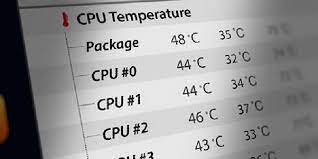
Frequently Asked Questions:
1. What Should Be the Normal GPU Temp While Gaming?
A normal GPU temperature while gaming typically ranges from 65°C to 85°C, but can vary depending on the graphics card and its cooling system.
2. What are good temps for the CPU & GPU while gaming or just under high loads?
Good temperatures for a CPU under high loads or gaming are typically between 50°C to 70°C. For a GPU, temperatures between 65°C to 85°C are considered normal.
3. What is the normal temperature for CPU and GPU when playing games?
Normal CPU and GPU temperatures while playing games usually range between 60°C to 80°C, but this can vary depending on hardware and cooling solutions.
4. What Happens When Your GPU Gets Too Hot?
When a GPU gets too hot, it can lead to thermal throttling, decreased performance, instability, and in extreme cases, permanent damage due to overheating. Proper cooling is essential.
5. Best GPU Temperature For Gaming?
The best GPU temperature for gaming is generally between 65°C to 85°C. Staying within this range ensures optimal performance without risking overheating or damage.
6. What is the normal GPU temperature when the computer is idle?
The normal GPU temperature when the computer is idle typically ranges from 30 to 40 degrees Celsius. It may vary based on the GPU model and cooling system.
7. What Temperature Is Too Hot for a GPU?
A GPU is considered too hot if its temperature consistently exceeds 85-90 degrees Celsius. Prolonged operation at higher temperatures can lead to performance issues and potential long-term damage.
8. How does a CPU work compared to a GPU?
A CPU (Central Processing Unit) is designed for general-purpose tasks, handling instructions sequentially. It excels at complex tasks that require high single-threaded performance.
9. Is 85-90 degrees too hot for a CPU/GPU?
Yes, temperatures of 85-90 degrees Celsius are generally considered too hot for sustained operation of a CPU or GPU.
10. What is the optimal CPU and GPU temperature for gaming?
The ideal gaming temperatures for both CPU and GPU typically range between 60-75 degrees Celsius. Maintaining temperatures within this range ensures optimal performance and longevity of gaming components.
11. Why is GPU usage high and CPU usage low when playing a game?
When playing a game, high GPU usage and low CPU usage may occur because modern games often rely heavily on graphics processing. The GPU handles complex visual tasks, while the CPU manages overall game processes.
12. Why do CPUs and GPUs need to stay cool? Why does the temperature matter in gaming and everyday use?
CPUs and GPUs need to stay cool to prevent overheating, which can lead to performance degradation, instability, or permanent damage. Maintaining a suitable temperature is crucial for optimal gaming and everyday use, ensuring efficient and reliable operation of these components.
13. How hot is too hot for a CPU and GPU to be while playing games for prolonged periods of time?
While playing games for extended periods, CPUs and GPUs should ideally stay below 85-90 degrees Celsius. Temperatures exceeding these limits can lead to performance issues, reduced lifespan, or even permanent damage to the components.
14. Can a weak GPU cause high CPU temperatures during gaming or similar tasks?
A weak GPU generally doesn’t directly cause high CPU temperatures during gaming or similar tasks. However, if a GPU is struggling to handle graphics tasks efficiently, it may indirectly impact overall system performance, potentially leading to increased CPU usage and temperatures.
15. What is the normal degree of CPU and GPU when you are idle and when playing games?
When idle, CPUs and GPUs typically have temperatures between 30-50 degrees Celsius. During gaming, normal temperatures range from 60-75 degrees Celsius for optimal performance. Monitoring and maintaining these temperatures help ensure system stability and longevity.
16. Why is my temperature still high as 92°C after undervolting the CPU as well as GPU?
Even after undervolting the CPU and GPU, a temperature of 92°C may persist due to factors like inadequate cooling, demanding workloads, or hardware limitations. Consider improving cooling solutions, checking for thermal paste issues, or adjusting fan settings for further temperature reduction.
17. Why are CPUs okay to run in 90+ temperatures but not GPUs?
CPUs and GPUs have different thermal tolerances. While some CPUs can operate at higher temperatures, exceeding 90°C for extended periods can still lead to performance issues.
18. How much CPU usage is normal for gaming?
Normal CPU usage for gaming typically ranges between 30-70%, but it can vary based on the game’s complexity and your system specifications. Monitor usage for optimal performance.
19. What do you think, is it safe for my gpu to limit its temp to 65°C?
Limiting your GPU temperature to 65°C is generally safe and falls within acceptable ranges for optimal performance. It helps ensure longevity and stability while balancing temperature and performance.
20. Can a GPU bottleneck a CPU?
Yes, a GPU can bottleneck a CPU, and vice versa. A bottleneck occurs when one component (CPU or GPU) limits the overall performance potential of the other, leading to suboptimal system performance.
21. Why do CPUs and GPUs need to stay cool Why does the temperature matter in gaming and everyday use?
CPUs and GPUs generate heat during operation. Cooling is essential to prevent overheating, which can lead to performance degradation, system instability, and even permanent damage. Maintaining optimal temperatures ensures reliable performance, longevity, and stable operation during gaming and everyday use.
FINAL WORDS:
Normal GPU temperatures while gaming typically range from 60°C to 85°C, depending on the specific graphics card and its cooling system. It’s essential to monitor and maintain temperatures within this range to ensure optimal performance and prevent overheating, which can lead to reduced performance and potential long-term damage to the GPU.