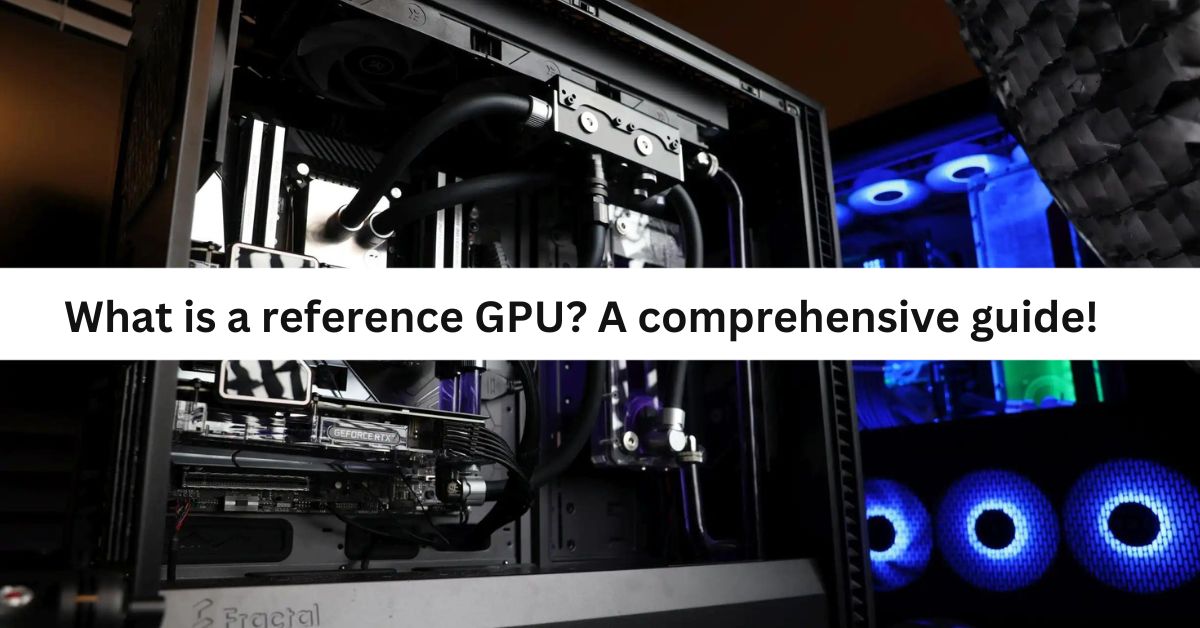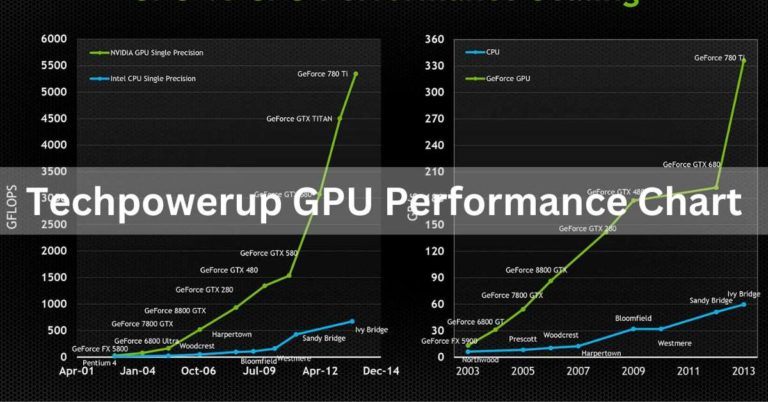What is a reference gpu? A Comprehensive Guide!
In the ever evolving world of computer graphics and gaming, the term “what is a Reference GPU” often surfaces in discussions among tech lovers and gamers.
A Reference GPU is a standard graphics processing unit design created by the GPU manufacturer, serving as a baseline model for third-party manufacturers to produce their own versions with custom features and cooling solutions.
In this article, we’ll explain what a Reference GPU is in simple terms and why it’s important for your gaming or computer experience. Get ready to find out why it matters.
Definition of a Reference GPU?
A reference GPU, also known as a stock or standard GPU, is a graphics processing unit designed and manufactured by the GPU’s original developer, typically NVIDIA or AMD.
It serves as a baseline or template for third-party manufacturers to create their own GPU variants.
Reference GPUs often feature the standard specifications, design, and cooling solutions, providing a starting point for customizations by other companies.
REFERENCE GRAPHICS CARDS: PROS AND CONS
Reference graphics cards, often called “Founders Edition” by NVIDIA and “Reference Design” by AMD, have their pros and cons.
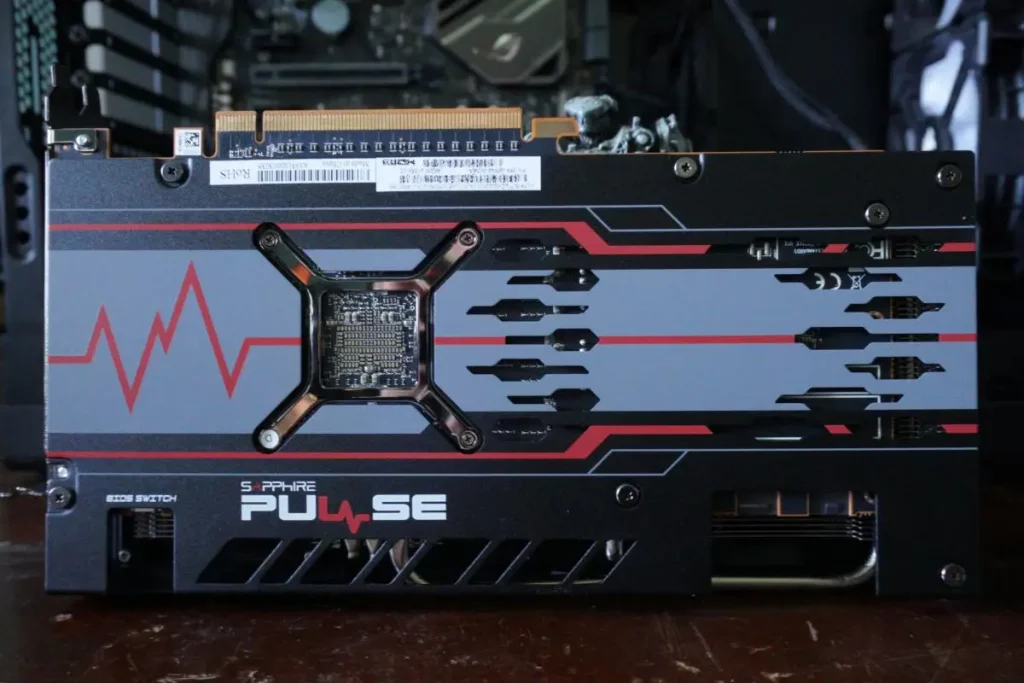
Pros:
- Reliable Performance:
Guaranteed performance as per manufacturer specifications.
- Premium Build:
High-quality materials and design.
- Competitive Pricing:
Sometimes priced competitively at launch.
Cons:
- Limited Cooling:
May run hotter and louder than custom designs.
- Fewer Features:
Limited overclocking potential and connectivity options.
- Availability Issues:
Often in limited supply during product launches.
What is a “Reference Card”?
A “Reference Card” is a concise document or tool that provides quick access to essential information or instructions. Typically used in technical fields, it serves as a handy reference guide for key concepts, procedures, or commands.
Cooling And Performance:
“Cooling and Performance” refers to the relationship between a system’s cooling capabilities and its overall performance.
Effective cooling mechanisms, such as fans or liquid cooling, are crucial for maintaining optimal temperatures and maximizing the efficiency and longevity of hardware components in electronic devices.
Also read: What is a good gpu percentage? Complete Guide – 2023
Custom graphics cards: Pros and cons
Custom graphics cards, often referred to as aftermarket or third-party graphics cards, have become increasingly popular among gamers and enthusiasts.
These custom cards offer several advantages and disadvantages when compared to reference or stock graphics cards. Here are the pros and cons of custom graphics cards:
Pros:
Improved Cooling:
Custom graphics cards often feature advanced cooling solutions, such as larger heatsinks, multiple fans, and better thermal designs.
This results in lower temperatures and quieter operation, which can extend the lifespan of the card and improve overall performance.
Higher Clock Speeds:
Many custom graphics cards come factory overclocked, meaning they have higher clock speeds than their reference counterparts. This results in better gaming performance right out of the box.
Custom PCB Design:
Manufacturers often use custom printed circuit board (PCB) designs in aftermarket cards, which can provide better power delivery and stability.
Custom PCBs can also accommodate additional power connectors for extreme overclocking.
RGB Lighting and Aesthetics:
Custom graphics cards often feature customizable RGB lighting, allowing users to personalize the card’s appearance to match their build’s aesthetics.
Better Build Quality:
Some custom cards are built with higher-quality components and materials, which can improve durability and reliability.
Additional Features:
Manufacturers may add extra features to custom cards, such as additional HDMI or DisplayPort outputs, extra VRAM, or specialized cooling modes.
Cons:
Higher Cost:
Custom graphics cards are typically more expensive than their reference counterparts. The improved cooling, overclocking potential, and additional features come at a premium price.
Warranty and Support:
Some custom cards may have less favorable warranty and support policies compared to reference cards. It’s essential to research the manufacturer’s warranty terms before purchasing.
Compatibility Issues:
Custom cards may be larger and heavier than reference cards, potentially causing compatibility issues with smaller PC cases or motherboard layouts. Always check the dimensions before buying.
Limited Availability:
Custom graphics cards can be in high demand, leading to limited availability and potential price inflation during periods of high demand, such as GPU shortages.
Compatibility with Water Blocks:
If you plan to use a custom water cooling solution, it may be more challenging to find water blocks and other cooling components that fit custom cards compared to reference models.
Find the best GPU for you?
To discover the ideal GPU for your needs, begin by defining your budget and the intended use (gaming, video editing, etc.).

Afterward, explore GPUs from trusted brands like NVIDIA and AMD, comparing aspects like performance, VRAM, and power consumption.
Reading user reviews and seeking expert recommendations can further assist you in selecting the perfect GPU.
Also read: Do GPU fans always spin? – Causes And Fixed – 2023
Characteristics of a Reference GPU?
A reference GPU possesses several features that set it apart from custom and aftermarket versions. These features are pivotal in shaping the identity and functionality of a reference GPU. Let’s delve into these fundamental characteristics:
1. Standard Design:
A reference GPU adheres to the standard design and layout as envisioned by the GPU manufacturer. It serves as the foundational blueprint for third-party manufacturers when they craft their own variations.
This standardized design ensures uniformity in physical dimensions, connectors, and interface placements.
2. Clock Speeds:
Reference GPUs typically come equipped with the base clock and boost clock speeds established by the GPU manufacturer.
These clock speeds serve as the default settings, although they might not represent the highest achievable speeds for the GPU. Third-party manufacturers often release custom variants with elevated clock speeds to enhance performance.
3. Cooling Solution:
Another hallmark of reference GPUs is their standard cooling solution. These often feature a blower-style fan and heatsink design, which expels hot air out of the rear of the graphics card.
This cooling approach enables the GPU to seamlessly fit into various computer cases and ensures compatibility with various cooling configurations.
4. PCB Design:
The printed circuit board (PCB) on a reference GPU adheres to the standard design provided by the GPU manufacturer. It incorporates the essential power delivery components, memory modules, and connectivity options.
Third-party manufacturers may tweak the PCB design in their custom variants to boost power delivery and overclocking capabilities.
5. Founder’s Edition (NVIDIA):
In the realm of NVIDIA graphics cards, a reference GPU is frequently referred to as the Founder’s Edition. These cards typically sport a distinctive design and may include premium features not found in other iterations.
The Founder’s Edition stands as NVIDIA’s flagship model, showcasing the full potential of the GPU architecture.
6. Compatibility:
Thanks to its standardized design and specifications, a reference GPU offers extensive compatibility with computer systems and aftermarket components.
This ensures that the graphics card can fit into a wide array of motherboards, case sizes, and cooling setups, simplifying the process for users looking to upgrade their systems with confidence.
In summary, the traits of a reference GPU encompass a standard design, predefined clock speeds, a standard cooling solution, adherence to the reference PCB design, the concept of a Founder’s Edition (in NVIDIA’s case), and broad compatibility.
These attributes collectively define the identity and functionality of a reference GPU, offering consumers a consistent and dependable option when considering a graphics card purchase.
Purpose of a Reference GPU?
A reference GPU has some important jobs in the world of graphics cards:

1. Standardization:
It sets a standard design for a graphics card type. This means all versions of that card will perform and fit the same way, helping customers compare and choose.
2. Consistency:
It makes sure all versions of the same card perform consistently. You’ll get the same level of performance no matter which one you pick, thanks to set clock speeds and cooling methods.
3. Compatibility:
It’s built to work with different computers. It fits into various motherboards and cases, and its cooling works with different setups.
4. Showcasing New Tech:
It’s often the first one to show off new technology. When a new type of graphics card comes out, the reference GPU demonstrates what it can do.
5. Reference for Reviews and Development:
It helps reviewers and developers test and understand new graphics card technology. This early info helps improve drivers and games.
6. Easier Comparison:
It makes it simpler for customers to compare different graphics card models. Even if there are fancier versions, the reference GPU gives a standard performance to base comparisons on.
In short, a reference GPU makes graphics card shopping easier and supports progress in the industry.
Advantages of a Reference GPU?
A reference GPU has several advantages:
1. Quality and Reliability:
Reference GPUs are typically manufactured directly by the GPU chipset manufacturer, such as NVIDIA or AMD.
This means they adhere to strict quality control standards and are more likely to be reliable and free from defects.
2. Reference Cooling Solution:
Reference GPUs often come with a well-engineered cooling solution designed by the GPU manufacturer.
These coolers are designed to efficiently dissipate heat, resulting in better thermal performance and potentially quieter operation compared to some third-party cooler designs.
3. Aesthetics:
Reference GPUs often have a clean and sleek design, which appeals to users who prefer a minimalist or industrial look for their gaming rigs.
4. Compatibility:
Reference GPUs are more likely to fit in a wide range of PC cases due to their standardized design. Some third-party GPUs may have oversized coolers that might not fit in smaller cases.
5. Official Support:
If you encounter issues or need technical support, the GPU manufacturer is more likely to provide assistance and warranty support for reference GPUs.
6. Availability:
Reference GPUs are typically the first models to be released when a new GPU architecture is introduced, ensuring that they are available sooner than some third-party models.
7. Stability:
Reference GPUs often come with stock clock speeds and power profiles, which can lead to more stable and predictable performance compared to some overclocked third-party variants.
8. Price:
In some cases, reference GPUs may be priced competitively, especially when they are initially released. They can offer good value for users who prioritize reliability and performance over flashy features.
Disadvantages of a Reference GPU?
- Limited overclocking potential due to conservative clock speeds.
- Higher noise levels from the blower-style fan for heat exhaust.
- Lower thermal performance and potential thermal throttling.
- Limited design options compared to custom variants.
- Potentially higher pricing, especially for Founder’s Edition models.
- Availability issues during initial launches due to high demand.
Comparison with Custom GPUs?
When choosing a graphics card, it’s crucial to compare reference GPUs with custom versions. Custom GPUs, made by third-party manufacturers, differ in design, cooling, performance, and price.

1. Design and Cooling:
Custom GPUs have unique designs with larger heatsinks, better cooling, and RGB lighting for customization.
2. Performance and Overclocking:
Custom GPUs often offer higher clock speeds, factory overclocks, and better stability for overclocking enthusiasts.
3. Pricing and Availability:
Reference GPUs may be pricier, but custom variants offer competitive pricing and may take longer to hit the market.
4. Software and Support:
Reference GPUs come with strong manufacturer software support, while custom GPUs offer their own utilities and features.
5. Warranty and Customer Service:
Warranty and support quality can vary; reference GPUs have manufacturer warranties, while custom GPUs have their policies.
Why are we using graphics card in Computer?
We use graphics cards in computers to handle and accelerate the rendering of images and videos. Graphics cards enhance visual performance, allowing for smoother gaming, faster video editing, and improved overall display quality by offloading graphics processing from the computer’s central processor (CPU).
Reference Vs. Custom Graphics Cards Which Should You Buy?
The choice between reference and custom graphics cards depends on individual preferences and needs. Reference cards are designed by the GPU manufacturer, offering a standardized design.
Custom cards, made by third-party manufacturers, often feature enhanced cooling, overclocking, and unique designs. Consider factors such as budget, performance requirements, and specific features before deciding which to buy.
Frequently Asked Questions:
1.What is a “Reference Card”?
A “Reference Card” is a brief document or guide that offers quick information and instructions about a particular subject, typically used for easy and fast reference.
2. What’s the difference between reference graphics cards and third-party graphics cards and which one is better?
Reference graphics cards are made by the GPU manufacturer, while third-party cards are produced by other companies.
Third-party cards often have better cooling and overclocking options, making them preferable for gaming and performance, but the choice depends on your specific needs and budget.
3. Where can I purchase a reference GPU?
You can purchase a reference GPU from authorized retailers, online marketplaces like Amazon, Newegg, or directly from the official website of the GPU manufacturer.
4. Can I overclock a reference GPU?
Yes, you can overclock a reference GPU, but the extent to which you can do so may be limited compared to custom models with advanced cooling solutions.
5. Are reference GPUs more affordable than custom GPUs?
Generally, reference GPUs tend to be competitively priced, but the pricing can vary depending on factors like demand and availability.
6. Graphics Card Face-Off: Founders Edition or Reference GPUs vs 3rd-Party Design?
Choose between Founders Edition or Reference GPUs for simplicity and reliability. 3rd-party designs offer variety and potential performance gains, but may vary in quality and support.
7. What is the main difference between reference vs non-reference card?
The main difference between reference and non-reference graphics cards is that reference cards follow the original design by the GPU manufacturer, while non-reference cards have custom designs by third-party manufacturers.
8. What does a graphics card look like?
A graphics card typically looks like a rectangular circuit board with a metal or plastic cooling fan assembly. It connects to the motherboard and often has video output ports.
9. What graphics card is better?
Determining the better graphics card depends on your specific needs and budget. Popular options include NVIDIA GeForce and AMD Radeon series, each offering various models with different performance levels.
10. What is the standard graphics card?
There isn’t a single “standard” graphics card, as it depends on your needs. Common brands include NVIDIA and AMD, offering various models with different performance levels and features.
11. What is better to have, two alright graphics cards or one amazing graphics card?
It’s generally better to have one amazing graphics card rather than two alright ones. A powerful single card often provides better performance and compatibility for most applications and games.
12. What exactly does a graphics card do?
A graphics card processes and renders visual data for your computer. It’s responsible for displaying images, videos, and 3D graphics, enhancing overall visual performance in tasks like gaming or video editing.
13. What do multiple graphics cards do?
Multiple graphics cards can be used in a setup called SLI (NVIDIA) or CrossFire (AMD) to work together and improve graphics performance, particularly in rendering complex graphics or running multiple displays simultaneously.
14. What graphics cards are better than 3050?
Graphics cards that are generally considered better than the NVIDIA GeForce RTX 3050 include models like the RTX 3060, RTX 3070, RTX 3080, and higher-end GPUs from both NVIDIA and AMD.
15. What are the benefits of two graphics cards?
The benefits of using two graphics cards, known as SLI (NVIDIA) or CrossFire (AMD), include improved graphics performance, enhanced rendering capabilities for complex graphics, and better support for multiple displays.
FINAL WORDS:
A Reference GPU serves as a foundational standard in the dynamic world of graphics cards. It provides consistency, reliability, and compatibility, simplifying the choice for consumers. While custom GPUs offer enhanced features and performance, Reference GPUs remain a valuable option, especially for those seeking stability and quality from the original GPU manufacturer. Ultimately, the choice between Reference and Custom GPUs depends on individual preferences and priorities in gaming and computing.