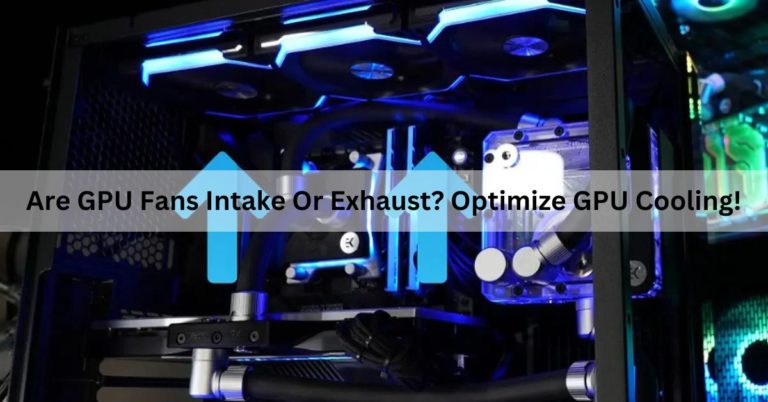Are GPU Fans Supposed To Spin All The Time? Ultimate Guide!
In the world of gaming and graphics, GPUs (Graphics Processing Units) are the powerhouse behind delivering stunning visuals and high-performance computing.
No, GPU fans are not supposed to spin all the time. They typically spin only when the GPU reaches a certain temperature threshold to cool it down.
In this article, we’ll explore the working of GPU fans, their operation, and the factors influencing their continuous spinning.
What’s the Purpose of GPU Fans?
GPU fans are a critical component of graphics cards designed to maintain an optimal operating temperature.
They are responsible for dissipating the heat generated during intense graphics processing. Without proper cooling, a GPU can overheat, leading to performance issues, artifacts, or even permanent damage.
Also read: My GPU Only Has 1 HDMI Port – Complete Guide!
Understanding Temperature Management:
GPU fans serve a vital role in maintaining the temperature of your graphics card within safe limits.
As your GPU performs complex tasks, it generates heat, which can lead to overheating if not managed properly. To prevent this, GPU fans dissipate the heat, ensuring your graphics card operates efficiently.
Also read: Can I Bring A Gpu On A Plane? Ultimate Guide!
Types of GPU Fan Control:
1. Manual Fan Control:
Some GPUs allow users to manually control the fan speed through software. This is a useful feature for those who want to fine-tune the cooling performance based on their specific needs.
2. Automatic Fan Control:
Most modern GPUs come equipped with automatic fan control, which adjusts the fan speed according to the GPU’s temperature. This feature ensures efficient cooling without user intervention.
Also read: What Is Normal Gpu Usage While Gaming? Optimize Now!
Factors Influencing Fan Behavior:
1. GPU Model and Brand:
Different GPU models and brands may have varying fan control strategies. Some GPUs are designed to be more aggressive with fan speed to prioritize cooling, while others may focus on quieter operation.
2. Driver Software:
GPU drivers play a crucial role in fan control. Manufacturers often release driver updates to fine-tune fan profiles, improving the overall user experience.
Also read: What Is Gpu Temperature Range? Complete Guide!
3. User Preferences:
As mentioned earlier, some GPUs allow users to manually adjust GPU fan speed through software. Users can customize their GPU’s cooling performance based on personal preferences.
Do GPU Fans Always Spin?

GPU fans do not always spin. Many modern GPUs use fanless or semi-passive cooling designs, which means the fans only spin when the GPU reaches a certain temperature threshold, conserving energy and reducing noise during idle or low-load periods.
Also read: Are GPU Fans Intake Or Exhaust? Optimize GPU Cooling!
Perhaps Your GPU Fans Don’t Need Fixing!
Before assuming your GPU fans need fixing, consider monitoring their performance. Modern GPUs are designed to adjust fan speeds based on temperature.
If your system remains cool during usage, the fans might be operating efficiently. Ensure proper ventilation and conduct temperature checks before attempting any unnecessary repairs.
Also read: What is a reference gpu? A Comprehensive Guide!
GPU Fans Not Working – Causes and Solutions:
If your GPU (Graphics Processing Unit) fans are not working, it can lead to overheating and potentially damage your graphics card.
There are several possible causes and solutions for this issue:
1. Dust and Dirt Buildup:
Cause:
Over time, dust and dirt can accumulate on the GPU fans, preventing them from spinning freely.
Solution:
Turn off your computer, unplug it, and carefully clean the fans and the surrounding area using compressed air or a small brush. Regular maintenance can prevent this issue.
Also read: Is 82 Degrees Hot For GPU? Manage GPU Temperature!
2. Fan Cable Connection:
Cause:
Sometimes, the fan cables might become loose or disconnected from the GPU, preventing them from functioning.
Solution:
Ensure that the fan cables are securely connected to the GPU. You may need to open your computer case to check and reseat the cables if necessary.
3. Software or Driver Issues:

Cause:
Outdated or malfunctioning graphics card drivers can sometimes cause problems with the GPU fans.
Solution:
Update your GPU drivers to the latest version. You can usually find the drivers on the GPU manufacturer’s website (NVIDIA, AMD, etc.). Reinstalling or updating your graphics card’s control software can also help.
4. Fan Failure:
Cause:
Over time, GPU fans can wear out or fail due to prolonged use.
Solution:
If the fans are physically damaged or do not respond to cleaning and cable reseating, you might need to replace them. Contact the GPU manufacturer for replacement parts or consider third-party cooling solutions.
5. Overheating Protection:
Cause:
Some GPUs have built-in safety mechanisms that prevent the fans from spinning until a certain temperature threshold is reached.
Solution:
Monitor your GPU temperature using software like MSI Afterburner or GPU-Z. If the temperature is consistently high, it’s possible the fans aren’t spinning because the GPU is not reaching that threshold. Adjust your GPU’s fan curve in its control software to ensure proper cooling.
6. BIOS/UEFI Settings:
Cause:
Incorrect BIOS or UEFI settings might disable the GPU fans.
Solution:
Access your computer’s BIOS/UEFI settings and check for any GPU-related fan settings. Ensure they are set to default or automatic mode.
7. Physical Damage:
Cause:
Physical damage to the GPU or its fans can prevent them from working properly.
Solution:
Inspect the GPU for physical damage, and if found, consider consulting a professional technician for repairs or replacements.
8. Incompatible Components:
Cause:
Sometimes, components like power supplies or motherboard issues can affect the GPU’s functionality.
Solution:
Ensure that your power supply is providing sufficient power to your GPU and that your motherboard is compatible with your graphics card.
Also read: What Is The PS5 Gpu Equivalent? Learn Now!
What Might Cause the GPU Fans to Always Spin?
GPU fans might continuously spin due to factors like high temperature, misconfigured fan settings in GPU control software, or a malfunctioning fan or cooling system.
This constant fan activity can help keep the GPU cool but may result in increased noise and power usage.
Also read: How Much Gpu Utilization Is Normal? Ultimate Guide!
When Do GPU Fans Start Spinning?

GPU fans start spinning when the graphics card detects elevated temperatures, usually reaching a predefined threshold. This occurs during demanding tasks like gaming or 3D rendering.
Many GPUs use semi-passive cooling, where fans remain off during light usage or low temperatures to reduce noise and power consumption.
How to Fix GPU Fans not Spinning?
To fix GPU fans not spinning:
1. Check connections:
Ensure the GPU power and fan connectors are properly seated.
2. Dust and debris:
Clean the GPU and fans to prevent obstructions.
3. Driver update:
Update GPU drivers for fan control.
4. Fan settings:
Adjust fan settings in GPU control software.
5. Overheating:
Ensure the GPU isn’t overheating, as some GPUs have passive cooling at low temperatures.
6. Hardware issues:
If the problem persists, consider professional repair or replacement.
Are GPU Fans Spinning Always a Bad Sign?

GPU fans spinning constantly is not necessarily a bad sign, but it can indicate that your GPU is running hot.
It’s normal for them to spin when the GPU is under heavy load, but if they spin constantly even at idle, it might be worth checking the GPU’s temperature and cooling system to ensure it’s functioning properly.
Can You Make Your GPU Fans Always Spin?
Yes, you can often configure your GPU fans to always spin in the graphics card’s control software. This is useful for maximizing cooling performance, but it may result in a louder and more constant fan noise.
Are GPU Fans Supposed to Spin Constantly?
GPU fans are not supposed to spin constantly. Most modern GPUs use a semi-passive cooling system where the fans start spinning when the GPU gets hot and stop when it cools down, reducing noise and saving energy during idle or light usage.
However, some GPUs may allow users to configure constant fan operation for maximum cooling.
What Might Cause the GPU Fans to Always Spin?
The GPU fans may always spin if the graphics card is overheating, or if the GPU driver settings are configured to keep the fans running constantly for maximum cooling, regardless of the actual temperature.
When do GPU Fans Stop Spinning?

GPU fans stop spinning when the computer isn’t working very hard and the GPU isn’t too hot. They start spinning when the GPU gets hotter to keep it cool, but they stop when it’s not needed to save energy and reduce noise.
Also read: What Is GPU In Computer? Ultimate Guide!
Frequently Asked Questions:
1. Should graphics card fans always spin?
Graphics card fans should spin, as they help dissipate heat generated during operation, preventing overheating and ensuring optimal performance and longevity.
2. Why my gpu fans stop spinning after I turn computer on?
Your GPU fans may stop spinning initially to reduce noise and save power when the GPU is not under heavy load. They should start spinning as the temperature rises during use.
3. Is it normal for GPU fans to spin and then stop when idle or at a low load?
Yes, it’s normal for GPU fans to spin and then stop when idle or at a low load to reduce noise and save power while maintaining safe temperatures.
4. Is gpu fan supposed to spin always?
No, GPU fans are not supposed to spin constantly. They should spin when the GPU is under load to dissipate heat and stop when idle to reduce noise and save power.
5. Should I let my GPU fans always spin or not?
It’s generally not necessary to let GPU fans always spin. They should spin when the GPU is under load to cool it, but can stop when idle to reduce noise and save power.
6. How often are GPU fans supposed to run?
GPU fans are supposed to run when the GPU is under load, such as gaming or demanding tasks. They should stop when the GPU is idle or at a low load.
7. GPU fans will NOT stop spinning at idle?
GPU fans may not stop spinning at idle depending on the card. Some have “zero RPM” modes, while others run at low speeds for cooling.
8. What GPU temp is normal?
A normal GPU temperature under load typically ranges from 60 to 85 degrees Celsius, but specifics can vary depending on the GPU model and usage.
9. Is it a bad thing if GPU fans run all the time?
GPU fans running all the time is not necessarily bad, but it can lead to more wear and noise. Most modern GPUs are designed to handle constant fan operation if needed.
10. GPU fan will NOT stop spinning at idle!
If your GPU fan won’t stop spinning at idle, check your graphics card settings in the driver software. Adjust the fan curve or set a custom profile to ensure it responds appropriately to temperature changes.
11. Do graphics card fans always spin or only begin to spin at specific temperatures?
Graphics card fans can operate in two modes: always spinning or starting at specific temperatures.
Some GPUs have fans that constantly spin for consistent cooling, while others initiate rotation only when the card reaches a predefined temperature threshold.
FINAL WORDS:
GPU fans are a crucial component for maintaining optimal operating temperatures, preventing overheating, and ensuring your graphics card’s longevity. While they are not meant to spin constantly, their behavior can be influenced by factors like GPU model, user preferences, and driver settings. If your GPU fans are not working, various causes and solutions exist. Ultimately, understanding and managing GPU fan behavior is essential for a smooth gaming and computing experience.
Also read:
Do Both Monitors Need To Be Connected To The Gpu? Complete Guide!
Pytorch Check If GPU Is Available? Complete Guide!
Is 82 Degrees Hot For GPU? Manage GPU Temperature!