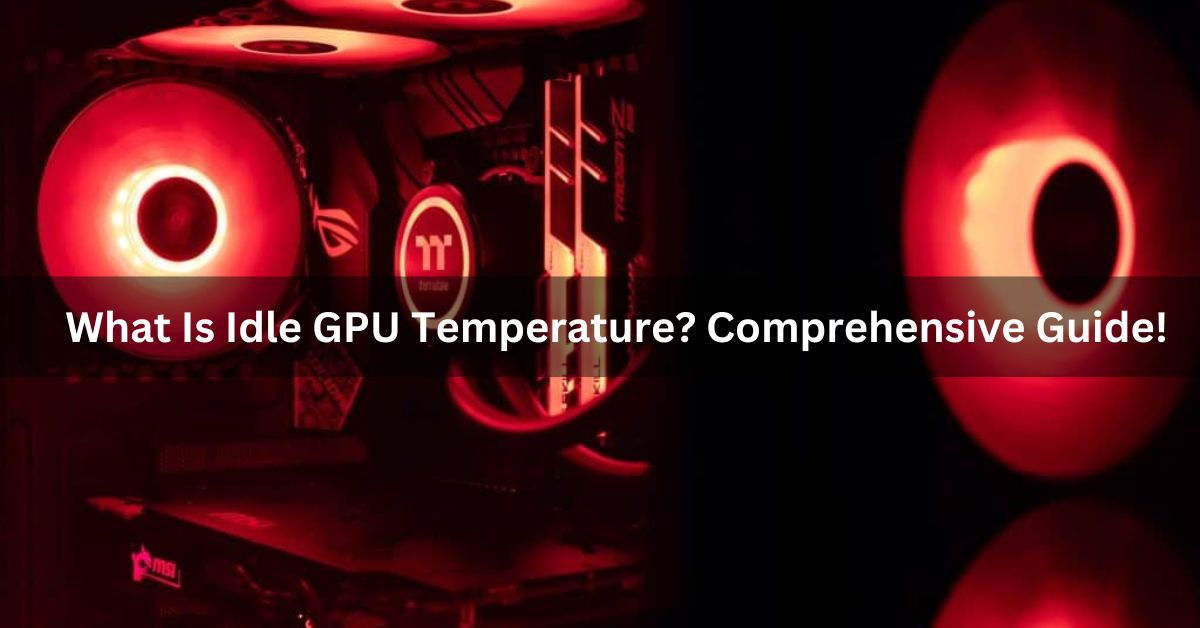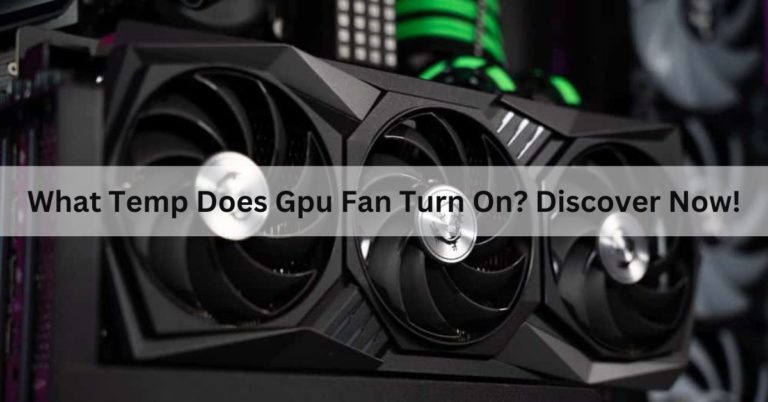What Is Idle GPU Temperature? Comprehensive Guide!
In the big world of technology, the Graphics Processing Unit (GPU) is like a super important part that makes the pictures and videos on our computers look awesome.
Idle GPU temperature refers to the temperature of a graphics processing unit when it’s not actively engaged in intensive tasks, typically ranging from 30-50 degrees Celsius.
In this article, we’ll delve into the concept of idle GPU temperature, explore its significance, and provide practical tips for maintaining an ideal temperature range.
Understanding GPU Temperature?
Before we explore the idle state, it’s essential to grasp the basics of GPU temperature. The GPU, or graphics card, is a critical component responsible for rendering images and videos.
Like any electronic device, it generates heat during operation. The normal operating temperature of a GPU varies but typically ranges between 40 to 80 degrees Celsius.
Significance of Idle GPU Temperature?
While gamers and professionals often focus on temperatures under heavy loads, the idle GPU temperature is equally vital.

The idle state occurs when the GPU is not actively engaged in demanding tasks. This phase is not only common but also plays a substantial role in the overall health and performance of your system.
Factors Influencing Idle Temperature?
Various factors come into play when determining the idle temperature of a GPU. From ambient room temperature to the intricacies of the graphics card’s design, each element contributes to the thermal equilibrium.
A user must grasp these nuances to implement effective temperature control strategies.
Monitoring and Controlling Idle GPU Temperature?
Fortunately, there are tools available to monitor and control GPU temperature. These range from software applications that provide real-time temperature readings to physical modifications like enhanced cooling systems.
Idle GPU Temperature Range?
The idle GPU temperature typically ranges between 30 to 50 degrees Celsius, varying based on the graphics card model and cooling solution. It’s influenced by factors like ambient temperature, case airflow, and GPU design.
Maintaining a lower idle temperature contributes to better overall system stability and longevity of the graphics card.
Also read: Is 45 Celsius Hot For GPU? Optimize Cooling!
Reasons Behind Increased GPU Temperature?
Several factors can contribute to increased GPU temperature, including demanding applications, inadequate cooling, dust accumulation in the GPU heatsink or fans, overclocking, ambient temperature, and insufficient case airflow.
Monitoring and addressing these issues can help maintain optimal temperatures for improved performance and hardware longevity.
What to do if the GPU temperature is too high?
If your GPU temperature is excessively high, several measures can be taken to address the issue. First, ensure that the cooling system is functioning optimally by checking the fans and cleaning the heatsink.

Improving overall case airflow through cable management or additional fans can also help dissipate heat effectively. Consider reducing the ambient temperature in the room and adjusting fan speeds using GPU control software.
If necessary, underclocking or undervolting the GPU may be viable options. Regularly cleaning the GPU from accumulated dust and, if comfortable, reapplying thermal paste for better heat transfer are additional steps to consider.
These measures collectively contribute to maintaining a cooler GPU and ensuring stable performance.
What Are Good Idle GPU Temperatures?
Good idle GPU temperatures typically range between 30 to 50 degrees Celsius. The specific temperature can vary based on factors such as the graphics card model, cooling solution, and ambient room temperature.
Ensuring that your GPU operates within this range during idle periods contributes to system stability, longevity of the graphics card, and overall efficient performance.
Regularly monitoring temperatures can help identify any deviations and prompt timely maintenance or adjustments as needed.
Why Are My GPU Idle Temperature So High?
High idle GPU temperatures can result from several factors. Common reasons include inadequate cooling, a malfunctioning or inefficient fan, dust accumulation in the heatsink, or a high ambient room temperature.
Additionally, certain background processes or applications may be putting a continuous load on the GPU even during idle moments.
Checking and addressing these issues, such as cleaning the cooling system and optimizing airflow, can help lower idle temperatures and ensure proper GPU functionality.
How To Test Idle GPU Temperature?
To test idle GPU temperature, use monitoring software like MSI Afterburner or HWMonitor. After ensuring no intensive tasks are running, observe the GPU temperature readings.
Ideal idle temperatures vary by GPU model but generally range from 30 to 40 degrees Celsius.
What is the normal GPU temperature while gaming?
The normal GPU temperature while gaming typically ranges from 60 to 75 degrees Celsius. However, specific temperatures can vary based on the GPU model and cooling solution.
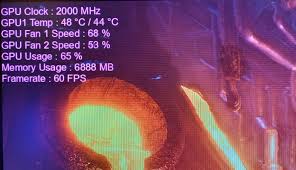
It’s essential to monitor temperatures to ensure they stay within safe gpu limits to prevent overheating and performance issues.
What is the normal GPU temperature when the computer is idle?
The normal GPU temperature when the computer is idle typically ranges from 30 to 40 degrees Celsius.
However, exact temperatures can vary based on the GPU model and the efficiency of the cooling system. Monitoring software like MSI Afterburner or HWMonitor can provide real-time temperature readings.
What Causes High GPU Temperatures?
High GPU temperatures can stem from factors like insufficient cooling, dust buildup on heat sinks, overclocking, or inefficient airflow in the computer case.
Inadequate thermal paste, outdated drivers, and demanding applications can also contribute. Regular maintenance, proper ventilation, and adjusting settings can help mitigate high GPU temperatures.
GPU idle hot or okay?
A GPU idling at 50°C is generally okay. Idle temperatures vary, but this range is within norms. Factors like ambient temperature and GPU design influence idle temps. Ensure efficient cooling, monitor under load, and follow manufacturer recommendations. Consistently high idle temps may warrant further investigation or adjustment.
What’s a Good Idle Temperature for a GPU?
A good idle temperature for a GPU typically ranges from 30°C to 50°C, depending on factors like ambient temperature and GPU model. Consistent monitoring and ensuring temperatures stay within manufacturer specifications are crucial for optimal performance and longevity.
Idle Gpu temp at 54 c?
An idle GPU temperature of 54°C is generally acceptable. Idle temperatures can vary based on factors like ambient temperature and GPU model, but 54°C is within the normal range and shouldn’t cause immediate concerns for most graphics cards.
RTX 3080 at idle has temps at 60 degrees C?
An idle temperature of 60 degrees Celsius for an RTX 3080 is slightly elevated but may still be within an acceptable range, depending on factors like ambient temperature and the specific model. Ensure proper cooling and monitor under load to assess overall GPU temperature performance.
Idle GPU Temperature Too High: Why It’s Happening and How to Fix It.
High idle GPU temperatures may result from inadequate cooling, dust accumulation, or inefficient power management.
To fix it, ensure proper ventilation, clean the GPU and surrounding components, update graphics drivers, and adjust power settings.
If issues persist, consider adding additional cooling solutions or replacing thermal paste on the GPU.
How to Check GPU Temperature?

1. Use Monitoring Software:
Install tools like MSI Afterburner, HWMonitor, or GPU-Z. These programs provide real-time temperature readings.
2. Graphics Card Software:
Many GPUs come with dedicated software (e.g., NVIDIA GeForce Experience or AMD Radeon Software) that includes temperature monitoring features.
3. BIOS/UEFI:
Some motherboards display GPU temperatures in the BIOS or UEFI settings.
4. Third-Party Apps:
Certain third-party applications and widgets provide on-screen overlays for in-game temperature monitoring.
What Happens If I Ignore Overheating Signs?
Ignoring overheating signs in a GPU can lead to serious consequences. Prolonged exposure to high temperatures may damage the GPU, causing permanent hardware failure.
This can result in a loss of data, system instability, crashes, and potentially expensive repairs or the need for a replacement GPU. Regular temperature monitoring and addressing cooling issues are crucial for system health.
What Are the Symptoms of an Overheating GPU?
Symptoms of an overheating GPU include graphical artifacts, screen flickering, system crashes or freezes, performance drops, and unusual fan noises.
Elevated temperatures can lead to these issues, affecting the GPU’s stability and overall performance. Regularly monitoring temperatures and ensuring proper cooling can help prevent overheating-related problems.
Frequently Asked Questions:
1. Is 45 Degrees A Good Idle Temp For A Gpu?
Yes, a GPU idle temperature of 45 degrees Celsius is generally considered good, indicating efficient cooling and normal operating conditions for many graphics cards.
2. temps high at idle?
High temperatures at idle can indicate poor cooling or background processes stressing the system. Check cooling solutions and monitor task managers for unusual activity.
3. Rtx 3080 Idle temperature 55C?
A GPU idle temperature of 55°C for an RTX 3080 is within a normal range. Ensure adequate cooling and ventilation for optimal performance.
4. Idle Gpu temp at 54c?
A GPU idle temperature of 54°C is generally acceptable. Ensure proper ventilation and cooling for optimal performance and monitor under load for any unusual spikes.
5. Why is my GPU hot (60 C at idle)?
A GPU running at 60°C at idle may indicate inadequate cooling, background processes, or incorrect fan settings. Check cooling solutions and monitor system activity for optimization.
6. Does GPU usage get low when the GPU temperature increases?
Typically, no. GPU usage and temperature are somewhat independent. While heavy usage can lead to increased temperature, a rising temperature doesn’t necessarily lower GPU usage.
7. Is 82°C too hot for a GPU when gaming?
While 82°C is within the operational limits of many GPUs, it’s at the upper end. Consider improving cooling or airflow for better performance and longevity.
8. What is the ideal GPU temperature under load?
The ideal GPU temperature under load is generally considered to be in the range of 60-80°C. However, specific GPUs may have different optimal temperature ranges.
9. Is 67-70c a good GPU temperature on 100% usage?
Yes, a GPU temperature of 67-70°C at 100% usage is generally acceptable and well within normal operating ranges.
10. My GPU 1070 Ti is 55 degrees when idle. Is it okay?
Yes, a GPU temperature of 55 degrees Celsius when idle for a GTX 1070 Ti is generally considered normal and acceptable.
11. Is 44-45c idle temp for both CPU and gpu fine?
Yes, a CPU and GPU idle temperature of 44-45°C is generally fine and within acceptable ranges.
12. Is 60C idle temperature for my CPU safe?
A CPU idle temperature of 60°C is higher than usual. Ensure proper cooling, check for background processes, and consider reapplying thermal paste if needed for better heat dissipation.
13. My GPU idle temp went from 27C to 36-40C since I installed my second monitor. Is that a problem?
A slight increase in GPU idle temperature, from 27C to 36-40C, when adding a second monitor is normal. It’s generally not a problem, and the impact is typically minor.
14. How long should a GPU last?
The lifespan of a GPU varies based on usage, quality, and technological advancements. On average, a GPU can last 5-10 years or more with proper care and usage.
15. Is 60 Degrees Celsius Too Hot for an Idle GPU?
A GPU idle temperature of 60 degrees Celsius is higher than usual. While it might not be critically high, consider improving cooling or checking for background processes impacting temperature.
16. What are the consequences of high idle GPU temperature?
A: High idle GPU temperature can lead to reduced efficiency, lag, and potential hardware damage over time.
FINAL WORDS:
Understanding and managing idle GPU temperature is crucial for maintaining system stability and longevity. With a typical range of 30-50 degrees Celsius, monitoring tools and proactive measures like cleaning, optimizing airflow, and adjusting settings can ensure optimal performance. Ignoring overheating signs can lead to serious consequences, emphasizing the importance of regular temperature monitoring for a healthy and efficient computing experience.