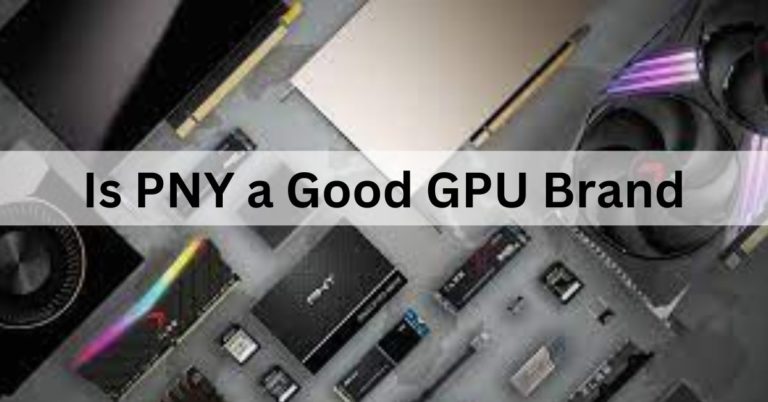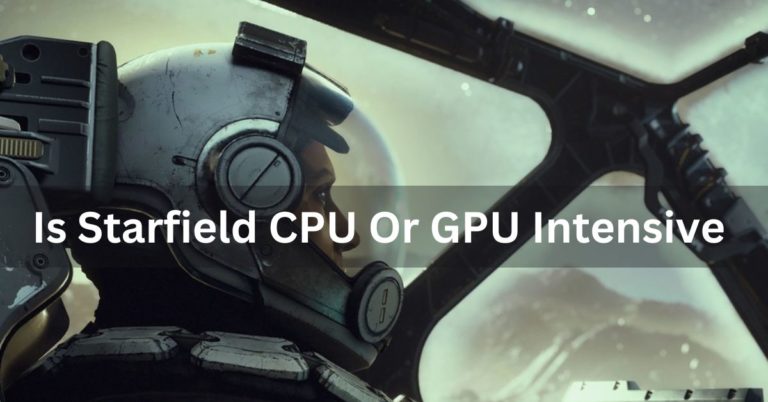Why Does My GPU Spike To 100 – Ultimate Guide – 2024
In the world of computers, many users, especially gamers and people doing graphics-heavy work, get annoyed when their GPU usage suddenly goes up a lot. This can make their computer slow down, work poorly, or even crash. It confuses users, and they try to find ways to fix it.
Your GPU may spike to 100% usage due to demanding tasks like gaming or rendering, insufficient cooling, outdated drivers, or background processes consuming resources excessively.
In this article, we will discuss why GPU spiked to 100 percent and also discuss the problems of GPU.
Understanding GPU Usage:
GPU, short for Graphics Processing Unit, plays a pivotal role in rendering graphics and executing complex calculations required by various applications. When your GPU spikes to 100%, it indicates that it’s operating at its maximum capacity, often resulting in a strain on system resources.
What Causes GPU Spikes?
GPU spikes can stem from a variety of factors, ranging from software glitches to hardware limitations. Understanding the root cause is crucial in addressing the issue effectively.
Impact of GPU Spikes:
The ramifications of GPU spikes extend beyond mere inconvenience. They can disrupt workflows, compromise gaming experiences, and even pose long-term risks to hardware integrity.
Monitoring GPU Performance:
To gain insights into GPU behavior and identify spikes, users can rely on specialized monitoring tools. These tools provide real-time data on GPU utilization, temperature, and other relevant metrics.
Tools for Monitoring:
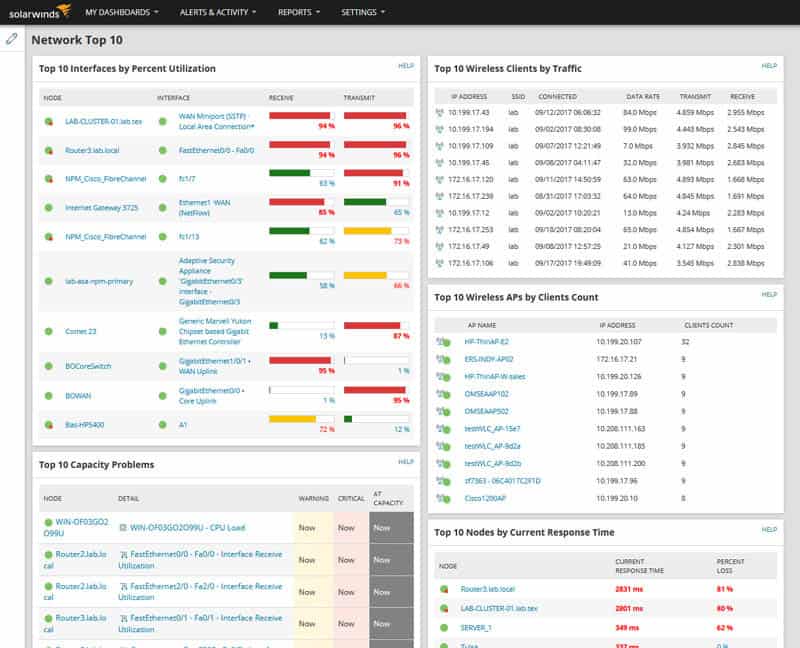
Popular GPU monitoring utilities include MSI Afterburner, GPU-Z, and NVIDIA’s GeForce Experience. These tools empower users to track performance metrics and diagnose underlying issues.
Also read: Do GPU Come With Power Cables – Complete Guide – 2024
Common Reasons for GPU Spikes
1. Software Updates:
Frequent software updates, while essential for security and performance enhancements, can inadvertently trigger GPU spikes. Compatibility issues and inefficient resource allocation are common culprits.
2. Overheating:
Excessive heat can impair GPU performance and trigger spikes. Inadequate cooling mechanisms, dust buildup, and ambient temperature fluctuations contribute to thermal stress.
3. Driver Issues:
Outdated or corrupted graphics drivers can destabilize GPU functionality, manifesting as sudden spikes in usage. Regular driver updates mitigate compatibility issues and ensure optimal performance.
4. Background Processes:
Unnecessary background processes, such as malware scans, system updates, and resource-intensive applications, can monopolize GPU resources, leading to spikes and system instability.
5. Effects on System Performance:
GPU spikes not only impede graphics rendering but also impinge on overall system responsiveness. Tasks unrelated to graphics processing may experience delays or interruptions, hampering productivity.
Tips to Prevent GPU Spikes
Proactive measures can mitigate the occurrence of GPU spikes and preserve system stability.
1. Regular Maintenance:
Periodic cleaning of hardware components, including fans and heat sinks, prevents overheating and prolongs GPU lifespan.
2. Temperature Control:
Optimal airflow, adequate ventilation, and ambient temperature regulation safeguard against thermal-induced spikes.
3. Driver Updates:
Staying abreast of driver updates and installing them promptly circumvents compatibility issues and ensures peak GPU performance.
4. Seeking Professional Assistance:
Persistent GPU spikes despite troubleshooting efforts warrant professional intervention. Certified technicians can diagnose hardware malfunctions and implement tailored solutions.
What is GPU Usage?
GPU usage refers to the percentage of a graphics processing unit’s computational power being actively utilized. It indicates how much of the GPU’s capability is being employed at any given time, often monitored for tasks like gaming, rendering, or machine learning processes.
Does Your GPU Usage Spike to 100 Percent on Windows?
Yes, GPU usage can spike to 100% on Windows due to demanding tasks such as gaming, rendering, or intensive graphical applications. This spike indicates the GPU is operating at full capacity for those specific activities.
Also read: Can Old Motherboard Support New GPU – Complete Guide – 2024
Why Does GPU Usage Spike to 100%?
GPU usage can spike to 100% due to demanding tasks like gaming, rendering, or running complex simulations. It indicates that the GPU is fully utilized to handle the workload efficiently, which is common during intensive graphical processing activities.

What to do to deal with GPU utilization spikes?
To manage GPU utilization spikes, consider updating GPU drivers, optimizing in-game settings, monitoring background processes, ensuring proper cooling, and potentially upgrading hardware if spikes persist due to hardware limitations or outdated components.
PSA: If your GPU usage spikes randomly to 100 then down. Check this out:
PSA: If your GPU usage randomly spikes to 100% and then decreases, investigate potential issues such as outdated drivers, overheating, or background processes consuming resources. Identifying and addressing these factors can help optimize GPU performance.
GPU usage jumps to 100% when closing program after drawing a lot of frames with OpenGL.
GPU usage may surge to 100% when closing a program after drawing numerous frames with OpenGL. This behavior is typical as the GPU processes and renders the frames, then briefly peaks before returning to normal levels upon program closure.
GPU Usage Spikes To 100 During Non Intense Loads And Then The Game Crashes?
If GPU usage spikes to 100% during non-intense loads and causes game crashes, it could signal issues like overheating, driver problems, or hardware malfunctions. Investigating and addressing these factors can help stabilize the system and prevent crashes.
GPU Spikes From Sub 30 To 100 And Crashes Games.
When the GPU spikes from sub-30 to 100% and crashes games, it suggests potential issues such as overheating, inadequate power supply, outdated drivers, or hardware malfunctions. Addressing these factors may stabilize performance and prevent crashes.
Also read: Is Zotac A Good GPU Brand – Ultimate Guide – 2024
GPU spikes to 100% and programs hang?
When the GPU spikes to 100% and programs hang, it indicates potential issues like overheating, driver conflicts, or insufficient hardware resources. Troubleshooting these factors can help resolve the problem and restore smooth program operation.

Faqs:
1. Why do I have GPU usage spikes but steady FPS? Is it normal?
Experiencing GPU usage spikes with steady FPS can be normal, especially during transitions between different game scenes or intensive tasks. However, consistent spikes might indicate underlying issues like driver problems or inefficient resource allocation.
2. My GPU utilization is not stable. This causes FPS drops in games. Is there any help?
Fluctuating GPU utilization causing FPS drops in games may stem from driver issues, overheating, or insufficient hardware. Updating drivers and monitoring temperatures can help troubleshoot the problem.
3. Why am I facing stuttering and low GPU usage?
Stuttering and low GPU usage could result from various factors like outdated drivers, thermal throttling, insufficient power, or CPU bottlenecking. Identifying and addressing these issues can improve performance.
4. How do I fix GPU usage fluctuations causing stuttering and very poor FPS?
To address GPU usage fluctuations causing stuttering and poor FPS, update drivers, monitor temperatures, optimize in-game settings, check for background processes, and consider hardware upgrades if necessary for smoother performance.
5. Why is my GPU on low usage but also has low FPS?
Low GPU usage coupled with low FPS may indicate bottlenecking elsewhere in the system, such as CPU limitations, insufficient RAM, or outdated drivers, hindering the GPU’s ability to perform optimally.
6. Why is my GPU stuck at 210 MHz when playing games, and rarely boosts to 1500? This is affecting FPS drastically.
Your GPU may be stuck at a low clock speed due to thermal throttling, power limits, or driver issues. Check temperatures, power settings, and update drivers for improved performance.
7. My GPU is not used completely, but I am able to get poor FPS. What might be the solution for this problem?
If your GPU isn’t fully utilized yet and delivers poor FPS, potential solutions include updating drivers, optimizing in-game settings, checking for thermal throttling, and ensuring hardware compatibility for better performance.
8. Is it completely normal for the GPU usage to bounce around during a game?
Yes, it’s normal for GPU usage to fluctuate during a game based on the scene complexity, rendering requirements, and other factors. Dynamic changes in GPU usage are common for optimal performance.
9. Is it normal when I am playing games to have the GPU usage at 100% and have the VRAM usage at 1%? My FPS is 2 times lower than people who have the same PC as me.
It’s abnormal for GPU usage to hit 100% while VRAM remains at 1%. Your lower FPS compared to others with the same PC suggests potential issues like driver conflicts or hardware limitations.
10. While playing games, my CPU and GPU usage rises and drops. What should I do?
Fluctuating CPU and GPU usage during gaming is normal. Ensure drivers are updated, monitor temperatures, optimize in-game settings, and check for background processes to enhance performance stability.
Conclusion:
In conclusion, when your GPU spikes to 100%, it’s often due to demanding tasks like gaming, outdated drivers, or overheating. These spikes can disrupt your computer’s performance and cause crashes. To address this issue, regularly update drivers, ensure proper cooling and monitor background processes. By taking proactive steps, you can optimize GPU performance and enhance your computing experience.