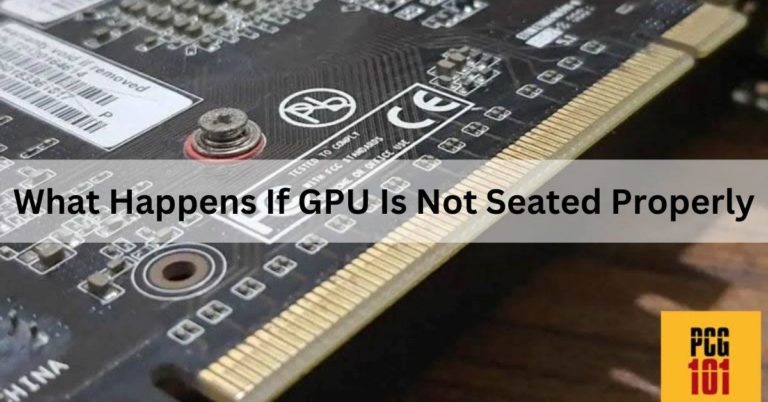How To Know If GPU Will Fit In Case – Ultimate Guide – 2024
In the world of PC building, one of the most crucial considerations is ensuring that all components fit together seamlessly. A fundamental concern often arises when contemplating a graphics card upgrade: will the GPU fit in the case?
To check if a GPU fits in your case, measure the case’s internal space, compare it to the GPU’s length, and consider clearance for other components like fans and cables.
This article talks about how graphics cards and cases work together and gives tips to make upgrading easier.
Understanding GPU Dimensions:
Graphics processing units (GPUs) vary not only in performance but also in physical dimensions. Length, height, and width all play vital roles in determining whether a GPU will snugly fit within a computer case.
Case Compatibility Factors:
Before selecting a GPU, it’s essential to understand the internal dimensions of your computer case. Factors such as clearance for GPU components and available space for additional cooling solutions significantly impact compatibility.

Measuring Your Case:
To ensure compatibility, take accurate measurements of your computer case. Consult manufacturer specifications for precise details or use physical measurements to assess available space.
Checking GPU Specifications:
Equally important is scrutinizing the specifications of the GPU itself. Length, height, and width must align with the available space in the case. Additionally, consider whether the GPU is a 2.5-slot or 3-slot design, as this affects compatibility.
Also read: Is Rust CPU or GPU Heavy – Complete Guide – 2024
Considering Additional Components:
Apart from the GPU and case, consider other components such as cable management and cooling solutions. Ensure that there’s ample space for cables and that the case provides sufficient airflow to prevent overheating.
Online Resources and Tools:
Utilize online resources and tools designed to streamline the compatibility-checking process. GPU compatibility checkers and case compatibility databases offer valuable insights into potential conflicts.
The Basics of Graphics Card Compatibility:
Graphics card compatibility involves ensuring that the GPU fits the motherboard’s PCIe slot, meets power supply requirements, and is compatible with the system’s CPU and operating system. It also involves checking physical dimensions and connector types for proper installation and functionality.
What To Do If Your GPU Isn’t Compatible With Your PC?
If your GPU isn’t compatible with your PC, consider upgrading your motherboard or power supply unit to support the GPU’s requirements. Alternatively, you may need to replace the GPU with one that fits your system’s specifications or consider building a new PC altogether.
Advanced Graphics Card Compatibility:
Advanced graphics card compatibility entails detailed scrutiny of PCIe lane configurations, motherboard chipset compatibility, BIOS support, and potential firmware updates. It also involves considering thermal and power delivery capabilities, as well as system architecture nuances for optimal performance and stability.
What Does GPU Clearance Mean?
GPU clearance refers to the available space within a computer case or chassis to accommodate a graphics processing unit (GPU). It denotes the maximum length and height allowance for a GPU installation, ensuring compatibility and proper fitment within the system enclosure.
Are Your Other Components Good Enough?
Before assessing GPU compatibility, evaluate if your other components, like CPU, motherboard, and power supply, meet requirements. Ensure they can support the GPU’s power demands, fitment, and interface compatibility for optimal performance and stability in your system configuration.
Do You Have The Right PSU?

Verify if you possess the appropriate Power Supply Unit (PSU) for your GPU. Ensure it delivers sufficient wattage and has the necessary connectors to power the graphics card. Inadequate PSU specifications may hinder GPU performance or cause system instability.
What Graphics Cards Are Compatible With My PC?
Determining compatible graphics cards for your PC involves assessing factors like motherboard compatibility, available PCIe slots, power supply capacity, and physical space inside the case. Refer to your PC’s specifications and consider consulting manufacturer documentation or online compatibility tools for accurate information.
Do You Have PCIe x16?
Yes, we have PCIe x16 slots available. They support high-speed data transfer and are commonly used for graphics cards and other expansion cards in desktop computers.
PSU Wattage Estimates:
PSU wattage estimates refer to determining the appropriate power supply unit (PSU) wattage for a computer system. Factors such as hardware components, including the CPU, GPU, and other peripherals, are considered to ensure the PSU provides sufficient power for stable operation.
How Can I Check the GPU Clearance of My PC Case?
To check the GPU clearance of your PC case, measure the distance between the back of the case and the closest obstruction, typically the drive cages or the motherboard. Ensure it’s enough to accommodate the length of your graphics card.
GPU Clearance and Airflow — Two Hugely Important Things
GPU clearance and airflow are critical factors in PC builds. Adequate clearance ensures that the graphics card fits without obstruction, while efficient airflow helps dissipate heat, maintaining optimal temperatures for components. Both contribute significantly to the performance and longevity of a computer system.
Will My GPU Fit In My Case?
To determine if your GPU will fit in your case, measure the available space in your case against the length and height specifications of your GPU. Ensure that there is enough clearance for the GPU to install properly without obstruction.
Why Are Graphics Cards So Big Now?
Graphics cards have grown in size due to advances in technology, requiring more powerful and larger cooling solutions to manage increased heat dissipation from higher-performance components. Additionally, larger cards often accommodate additional features like multiple fans and larger heatsinks for improved thermal management and performance.
Do I Really Need Triple Fans?

Whether you need triple fans depends on your usage and the thermal demands of your system. Triple fans can provide enhanced cooling for high-performance graphics cards, especially during intense gaming or demanding tasks. Evaluate your needs based on your usage and desired performance.
Do I Need a Big Case to Accommodate a Powerful GPU?
No, you don’t necessarily need a big case for a powerful GPU. Many mid-sized cases offer ample space and airflow for high-end graphics cards, ensuring compatibility and optimal performance. Choose based on your specific GPU and case dimensions.
What Is Thermal Throttling?
Thermal throttling is a mechanism used by hardware components, like CPUs or GPUs, to reduce their performance when they reach high temperatures. It’s a protective measure to prevent overheating and potential damage to the component.
Are all GPUs Compatible with all Computer Cases?
Not all GPUs are compatible with all computer cases. Compatibility depends on factors like the size of the GPU (length and height) and the available space in the case. Ensure that the case can accommodate the dimensions of the GPU you intend to use.
Computer Case Sizes and Measurement Metrics?
Computer case sizes are typically categorized as Mini-ITX, Micro-ATX, ATX, and E-ATX, representing varying dimensions and motherboard form factors. Measurements include height, width, and depth, crucial for determining component compatibility and fitting within designated spaces.
PCIe x16 Slot Is The Key?
The PCIe x16 slot is crucial for high-speed data transfer, especially for graphics cards. It provides ample bandwidth and connectivity for GPUs and other expansion cards in modern computer systems.
Make Sure You Have Enough Physical Room For Your New GPU.
Ensure that you have sufficient physical space in your system to accommodate your new GPU. Consider dimensions, clearance, and airflow to ensure proper installation and optimal performance of your graphics card.
Will my GPU fit?
This question revolves around assessing whether a graphics processing unit (GPU) physically fits into the available space within a computer case or motherboard, considering its dimensions and compatibility.

Faqs:
1. How do you tell if a graphics card will fit in a case before ordering them?
Check the dimensions of both the graphics card and the case. Ensure the case has enough clearance for the length, width, and height of the graphics card before ordering.
2. How do I fit a full-sized graphics card into a low-profile case either internally or externally?
To fit a full-sized graphics card into a low-profile case, consider using a riser cable to mount it externally. Internally, you may need to modify the case or use a smaller form factor card.
3. Can any GPU fit in a sff (small form factor) computer case?
Not all GPUs can fit in a small form factor (SFF) computer case due to size constraints. It’s crucial to check the dimensions and compatibility of the GPU with the SFF case beforehand.
4. How do I know if a graphics card will fit?
Check the dimensions of the graphics card and your PC case, especially the length, width, and height. Ensure the case has enough clearance and compatible slots for installation before purchasing.
5. How and where do I measure my computer case so I know what size graphics card will fit?
Measure the interior dimensions of your computer case, focusing on length, width, and height. Pay attention to clearance for the graphics card’s length, width, and slot requirements for compatibility.
6. How do you know that a piece of hardware (such as a graphics card) is right for your motherboard other than that it will fit?
Ensure compatibility by checking the motherboard’s PCIe slot version (e.g., PCIe 3.0) and the graphics card’s requirements. Verify power supply capacity, BIOS updates, and potential driver issues for seamless integration.
7. How can you tell how good a graphics card is in a laptop before buying it?
Before purchasing a laptop, assess the graphics card based on specifications like model, VRAM, clock speed, and benchmarks. Reviews, performance comparisons, and user experiences provide valuable insights into its capabilities.
8. I bought an RX 580 with 3 fans, but it’s just too big for my computer and can’t fit in. Is there anything I can do about it?
Consider returning or exchanging the RX 580 for a smaller model that fits your computer. Alternatively, you might modify your computer case or explore external GPU enclosures if compatible with your setup.
9. In General, How Can I Know That GPU will Fit In The Case?
To ensure a GPU fits in your case, check its dimensions against the available space inside the case. Measure length, width, and height, also considering clearance for cables and connectors.
10. How do you test a motherboard for compatibility with a new graphics card?
To test motherboard compatibility with a new graphics card, ensure the motherboard has a compatible PCIe slot for the graphics card and check the manufacturer’s specifications for compatibility details.
11. How Do I Know if a New GPU Will Fit My Build?
To determine if a new GPU will fit your build, check your PC’s case dimensions for clearance, verify the GPU’s physical dimensions, and ensure your motherboard has a compatible PCIe slot.
Conclusion:
In conclusion, ensuring your GPU fits your PC case is crucial for a smooth build. By measuring your case and checking GPU specifications, you can avoid compatibility issues. Consider factors like clearance and airflow for optimal performance. Remember, online resources and FAQs offer valuable assistance throughout the process.